This article aims to help users uninstall PlayThru Player from Chrome, Firefox and Internet Explorer, as well as every version of Windows. In many cases PlayThru Player won’t uninstall, which is the reason we developed this article.
What Is PlayThru Player?
PlayThru Player can be classified as a potentially unwanted program (PUP) that shares a disturbing amount of similarities to an Adware virus. Just like one it will create advertisements (Ads) and it will keep harassing you until you remove it. These Ads can come in quite a few different forms – including, but not limited to pop-up windows, banners, new pages loaded with Ads and on rare occasions random words from texts you read will be transformed into hyperlinks.
The Ads created by PlayThru Player very often advertise things which you have recently searched for and in shops you frequently visit. This pattern of behavior is very worrying, because it generally means PlayThru Player is able to scan your computer’s browsing history and recent search queries. Adware viruses are also capable of sending that data back home, including whatever else they can grab for your computer – it could be even log-in details, passwords and other private data.
Some things to be aware of until you delete PlayThru Player
It is important to avoid any interaction with PlayThru Player – especially anything that involves downloading programs or other executable files installing them. PlayThru Player has been known to try and install viruses in such a manner. They will usually be hidden in infected executable files, which in turn will be presented as free or with lengthy free trial in order to entice you. PlayThru Player is also capable of generating different fake messages about non-existent problems with your computer. Along those messages PlayThru Player will also recommend a program that can repair them. Even if that program is not actually a virus it will be at least bloatware and will try to scam you. Such programs often perform “free” scans that report bogus errors and then require you to purchase the program before it can fix them.
Uninstall PlayThru Player
You are dealing with a malware infection that can restore itself unless you remove its core files. We are sending you to another page with a removal guide that gets regularly updated. It covers in-depth instructions on how to:
1. Locate and scan malicious processes in your task manager.
2. Identify in your Control panel any programs installed with the malware, and how to remove them. Search Marquis is a high-profile hijacker that gets installed with a lot of malware.
3. How to clean up and reset your browser to its original settings without the malware returning.
You can find the removal guide here.

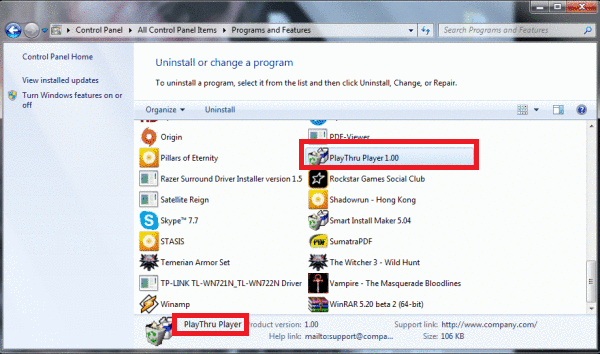
Leave a Comment