The digital era has brought about a myriad of opportunities for investors, especially in the cryptocurrency space. However, where there is potential for profit, there inevitably lurks the risk of scams. One such deceitful scheme that has come to the forefront is the VENANCO scam. This article aims to demystify VENANCO, evaluate the authenticity of Venanco.com, and offer invaluable advice on how to steer clear of such scams, ensuring your online safety.
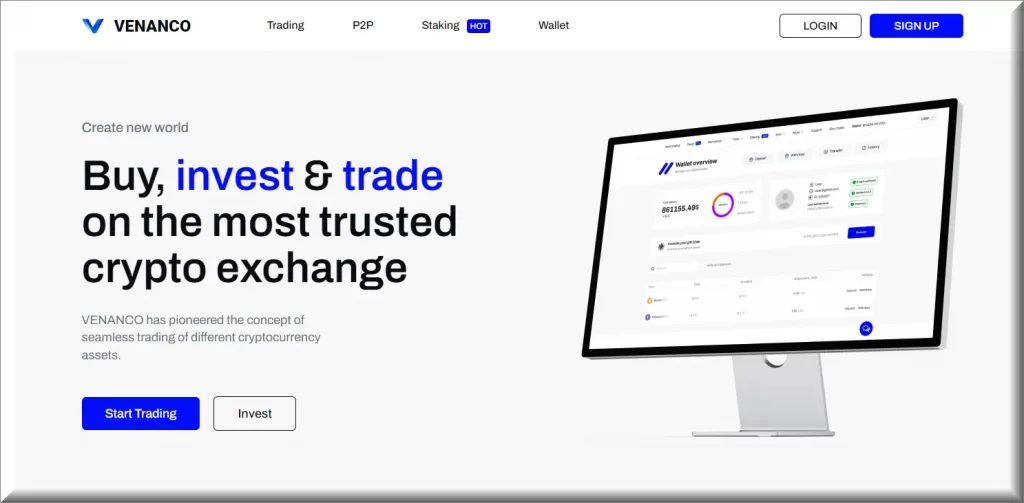
What is VENANCO?
VENANCO purports to be a platform offering free Bitcoin to users who sign up and enter specific promo codes, such as “Bezos02”, “BCOIN029”, or “BCOIN026”. Participants are enticed with promises of effortless gains, a tactic common among online scams. The catch? Users are required to deposit a small amount of Bitcoin (about 0.005BTC) to “activate” their ability to withdraw any funds. This hallmark of a classic scam is where the promise of free money veils the actuality of a scheme designed to siphon off your investment.
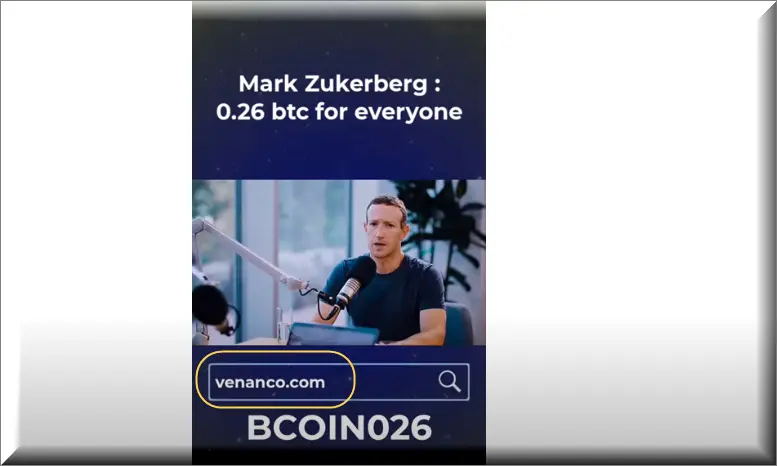
Is Venanco.com Real or Fake?
Given the red flags synonymous with Ponzi schemes and fraudulent operations, Venanco.com falls under critical scrutiny. Despite having been operational for a considerable duration and garnering mixed reviews, several indicators suggest it leans more towards being a deceptive venture rather than a legitimate investment opportunity. These indicators include:
- Promises of Free Bitcoin: The offer of free Bitcoin in exchange for entering promo codes and a small deposit is a common tactic used by scams to lure unsuspecting victims.
- Requirement of a Deposit: Any platform that requires an upfront deposit to access promised returns should be approached with caution.
- Deceptive Marketing Strategies: Utilizing deepfaked videos of celebrities to promote the scheme across social platforms like YouTube, TikTok, and Facebook raises questions about the legitimacy of the platform.
- Mixed Feedback: The existence of both positive and negative reviews online can be confusing, but the presence of serious complaints and reports of lost funds is a significant red flag.
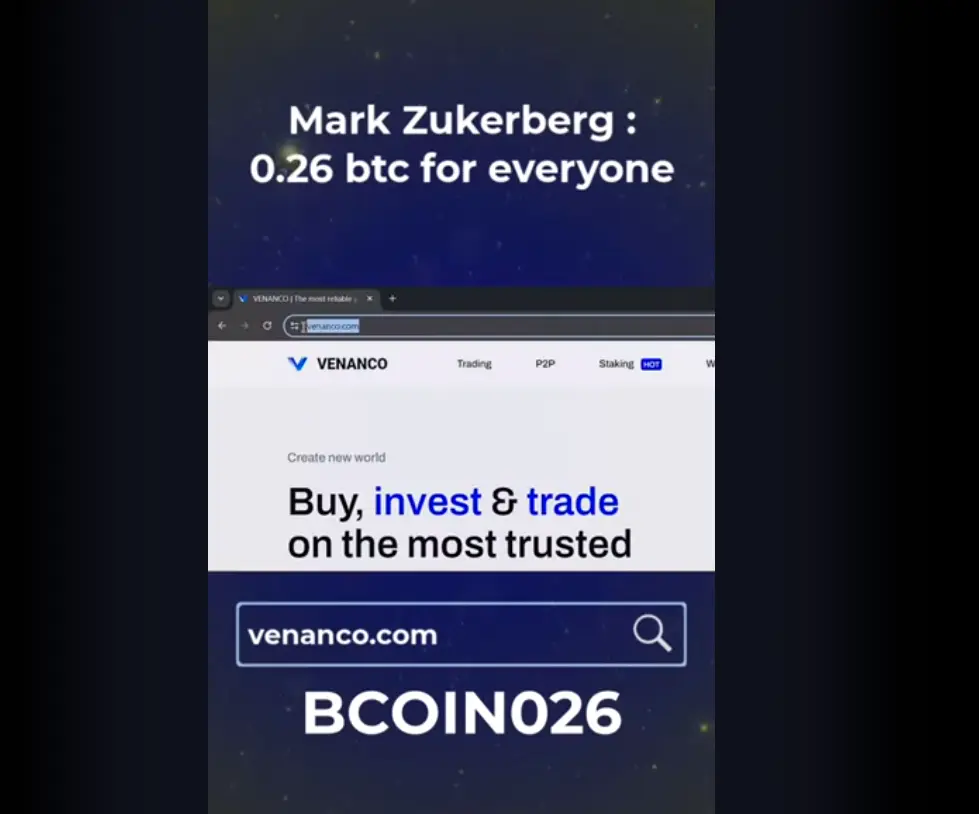
How to Avoid the VENANCO Scam
Avoiding scams like VENANCO, QNAMO or FUEX requires vigilance and a proactive approach to online safety. Here are essential tips to help you steer clear of such fraudulent schemes:
- Be Skeptical of Free Money Offers: Remember the old adage, “If it seems too good to be true, it probably is.” Genuine investment opportunities rarely, if ever, offer free money without any strings attached.
- Research Thoroughly: Before investing in any platform, conduct extensive research. Look for reviews from multiple sources, check online forums, and verify the legitimacy of the business.
- Beware of Upfront Deposits: Be cautious of any requirement to deposit funds to “activate” or “unlock” more money. This is a common tactic in scams.
- Verify Celebrity Endorsements: Scammers often use deepfake technology to create fake endorsements by celebrities. Verify through reliable sources if the celebrity genuinely endorses the platform.
- Enhance Your Digital Literacy: Educate yourself about common online scams and how they operate. Knowledge is your best defense against fraud.

Blocking All Scam Websites: A Foolproof Strategy?
While it’s challenging to block all scam websites proactively due to their ever-evolving nature, employing a combination of tools and practices can significantly reduce your risk of falling victim to online scams:
- Use Web Filters: Employ web filters that block known malicious websites. Many antivirus and internet security suites offer this feature.
- Install Browser Extensions: Browser extensions like ad blockers and security scanners can help detect and block suspicious websites.
- Regular Updates: Keep your software, browser, and operating system up to date to protect against vulnerabilities that scammers might exploit.
- Educate Yourself and Others: Stay informed about the latest scams and share your knowledge with friends and family. Awareness is a powerful tool in combating online fraud.
Conclusion
The allure of free Bitcoin can be tempting, but the VENANCO scam serves as a stark reminder of the dangers lurking in the cryptocurrency space. By exercising caution, conducting due diligence, and employing robust online safety practices, you can protect yourself from falling prey to such schemes. Remember, in the digital world, vigilance is not just a choice—it’s a necessity. Stay informed, stay skeptical, and most importantly, stay safe.
SUMMARY:
| Name | VENANCO |
| Type | Trojan |
| Detection Tool |
How to Remove VENANCO
To try and remove VENANCO quickly you can try this:
- Go to your browser’s settings and select More Tools (or Add-ons, depending on your browser).
- Then click on the Extensions tab.
- Look for the VENANCO extension (as well as any other unfamiliar ones).
- Remove VENANCO by clicking on the Trash Bin icon next to its name.
- Confirm and get rid of VENANCO and any other suspicious items.
If this does not work as described please follow our more detailed VENANCO removal guide below.
If you have a Windows virus, continue with the guide below.
If you have a Mac virus, please use our How to remove Ads on Mac guide.
If you have an Android virus, please use our Android Malware Removal guide.
If you have an iPhone virus, please use our iPhone Virus Removal guide.
Some of the steps may require you to exit the page. Bookmark it for later reference.
Next, Reboot in Safe Mode (use this guide if you don’t know how to do it).
 Uninstall the VENANCO app and kill its processes
Uninstall the VENANCO app and kill its processes
The first thing you must try to do is look for any sketchy installs on your computer and uninstall anything you think may come from VENANCO. After that, you’ll also need to get rid of any processes that may be related to the unwanted app by searching for them in the Task Manager.
Note that sometimes an app, especially a rogue one, may ask you to install something else or keep some of its data (such as settings files) on your PC – never agree to that when trying to delete a potentially rogue software. You need to make sure that everything is removed from your PC to get rid of the malware. Also, if you aren’t allowed to go through with the uninstallation, proceed with the guide, and try again after you’ve completed everything else.
- Uninstalling the rogue app
- Killing any rogue processes
Type Apps & Features in the Start Menu, open the first result, sort the list of apps by date, and look for suspicious recently installed entries.
Click on anything you think could be linked to VENANCO, then select uninstall, and follow the prompts to delete the app.

Press Ctrl + Shift + Esc, click More Details (if it’s not already clicked), and look for suspicious entries that may be linked to VENANCO.
If you come across a questionable process, right-click it, click Open File Location, scan the files with the free online malware scanner shown below, and then delete anything that gets flagged as a threat.


After that, if the rogue process is still visible in the Task Manager, right-click it again and select End Process.
 Undo VENANCO changes made to different system settings
Undo VENANCO changes made to different system settings
It’s possible that VENANCO has affected various parts of your system, making changes to their settings. This can enable the malware to stay on the computer or automatically reinstall itself after you’ve seemingly deleted it. Therefore, you need to check the following elements by going to the Start Menu, searching for specific system elements that may have been affected, and pressing Enter to open them and see if anything has been changed there without your approval. Then you must undo any unwanted changes made to these settings in the way shown below:
- DNS
- Hosts
- Startup
- Task
Scheduler - Services
- Registry
Type in Start Menu: View network connections
Right-click on your primary network, go to Properties, and do this:

Type in Start Menu: C:\Windows\System32\drivers\etc\hosts

Type in the Start Menu: Startup apps

Type in the Start Menu: Task Scheduler

Type in the Start Menu: Services

Type in the Start Menu: Registry Editor
Press Ctrl + F to open the search window


Leave a Comment