Vibe Profile
Vibe Profile is a potentially unwanted application from the browser hijacker type. Vibe Profile is currently rapidly spreading as an addition to popular browsers like Chrome, Safari and Firefox with the potential help of methods like software bundling and spam messaging.

Its activity is related to the automatic redirecting of users’ searches to different third-party websites, sponsored links, ads, pop-ups, banners and offers that earn revenue on a pay-per-click basis. The creators of the application promote it as a free and helpful tool but in reality Vibe Profile operates as a browser hijacker and makes modifications to the main browsing program on the computer, without asking for approval from the users.
Vibe Profile for Mac
Typically, Vibe Profile for Mac sets a new homepage URL or a new-tab domain which immediately loads a predefined website the moment you start your browser. In addition, Vibe Profile for Mac may modify your search results by installing a new search engine or a toolbar that loads sponsored content.
All in all, this application may create a disturbance in your normal web browsing and is unlikely to provide you with any usefulness which can compensate for its ad interruptions and unpleasant browser modifications. For this reason, we generally recommend that our readers remove Vibe Profile and uninstall its related components without waiting too long.
What is Vibe Profile?
It is important to mention that Vibe Profile is not malware and does not contain harmful code similar to what threats like ransomware, spyware and other viruses contain. Still, Vibe Profile’s presence on the computer may affect the way your browser operates (e.g. sudden crashes, sluggishness, unresponsiveness and automatic page redirects to unfamiliar websites).
And that’s why it is simply better if you remove it in time. After all, you can never be sure about the origin and the reliability of all the pop-ups, random links, banners and offers that are displayed on your screen with the help of Vibe Profile. And there is really no need to risk clicking on something misleading or hazardous if such content accidentally sneaks inside the stream of ads.
The VibeProfile app
Although not malicious, the VibeProfile app is still best removed from the infected system. The VibeProfile app may possibly expose your computer to various threats.
Our specialists can offer you two methods to uninstall Vibe Profile without taking any unnecessary risks for the safety of your system. The first method is ideal for users who have never dealt with browser hijacker applications before and includes the use of a professional removal tool. A full scan of the system with such a tool is usually enough to detect and eliminate Vibe Profile in a fast and reliable way. If you don’t have such a tool or the security program that you are currently using is unable to deal with the browser hijacker in your system, on this page, you can find a trusted removal tool, specialized in the detection and removal of browser hijackers as well as some other security hazards such as ransomware and Trojans.
The second method requires some more computer skills as it offers a manual deletion of the application. You can find detailed instructions of all the manual steps in the removal guide above, but if you are not experienced enough, we advise you to be careful with the manual method as there is always a risk of deleting some vital system files if you don’t know what exactly you are doing.
SUMMARY:
| Name | Vibe Profile |
| Type | Adware/Browser Hijacker |
| Detection Tool |
Remove Vibe Profile Virus from Mac
You can try to quickly remove Vibe Profile from your Mac by following these steps:
- First, open your Mac browser (Safari). Then click on the Safari menu. Then go to Preferences.
- Look for an icon called Extensions and open it.
- Search if you can find Vibe Profile in the Extensions list.
- Click on the trash bin icon next to Vibe Profile to remove it.
- If there are any other suspicious entries in Extensions, remove them as well and see if the problem is solved.
In the event that Vibe Profile doesn’t want to be removed this way, follow the detailed removal guide below for the steps that follow.

If your Safari browser is still open, close it down. In case that this is not possible due to ads overload or unresponsiveness, click on the Apple menu and then select Force Quit.
As an alternative, you can press ⌘, Option and Escape keyboard keys together and open a dialog box titled Force Quit Applications. In it, search for Safari, select it and press the Force Quit button. Confirm your action and when the browser closes down, move to the next step in this guide.

WARNING! READ CAREFULLY BEFORE PROCEEDING!
In Finder, go to Applications>>>Utilities and open the Activity Monitor. Take a close look at each process in the list. If you think that a certain process is linked to Vibe Profile and is responsible for the ads invasion and the redirects that you are experiencing, highlight it and then click the (i) button at the top of the screen. It should show up this information window:

Go to the bottom of the information window and click on the Sample button.
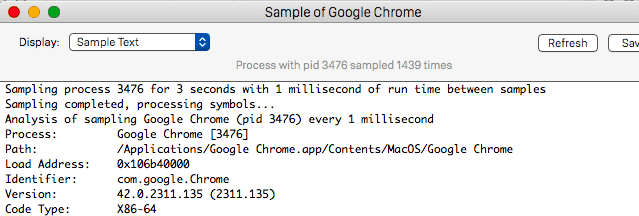
A sample file will be created. Run that file through our virus scanner to check it for danger:

If it is marked as a threat, delete it and stop the process that is linked to it. You should repeat this step for any process that you think might be a part of the browser hijacker.

Then, when you’re sure there are no hijacker-related processes in the Activity Monitor, press the Shift key and start Safari while still holding the Shift key. This will stop the browser from loading pages that were previously opened on startup. You can force quit Safari if some unwanted pages still show up.
You can also turn off your Wi-Fi connection in your Mac’s Menu or manually unplug the internet cable from the computer to stop the connection and prevent these pages from loading. Then, start Safari again and keep the Shift key pressed while loading it. This time, no sponsored pages should open

Remove Vibe Profile from Safari
With Safari Shift-Launched, click on the Safari Menu and choose Preferences from the drop-down menu.
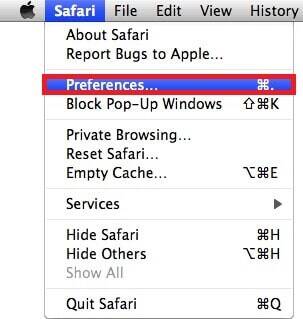
As soon as you do that, click the Extensions tab:

Remove any extensions that you don’t recognize or are related to Vibe Profile.
![]()
Then you can go back to the Safari menu and choose Preferences again. This time, click on the Privacy tab.

Select “Remove All Website Data” and then click “Remove Now.” After you do this, keep in mind that you’ll have to re-enter your passwords for every website that needs authentication.
Next, hit the General tab
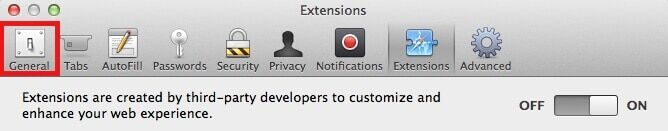
If you find a different URL than the one you want to be your homepage, change it.
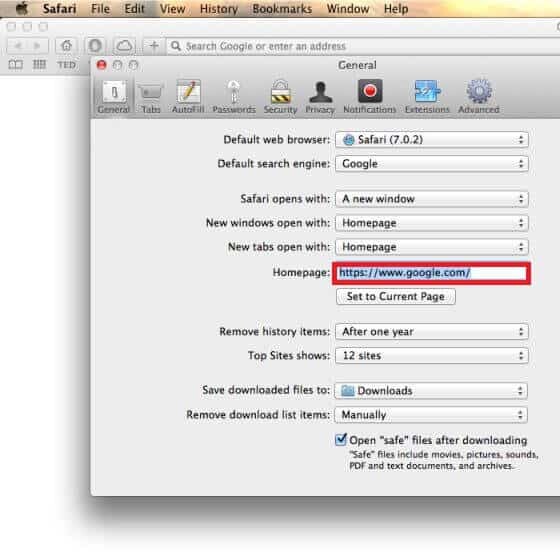
Click on the History menu from the main menu panel and choose Clear History. This will remove all traces of pages that were opened by Vibe Profile in the past.
How to Remove Vibe Profile From Firefox in OSX:
Open Firefox, go to the top right corner, and click on the main menu icon and select Add-ons. Then, click on the Extensions tab on the left.

Get rid of any add-ons you don’t need. After that, Refresh Your Firefox Settings.
How to Remove Vibe Profile From Chrome in OSX:
Start Google Chrome, click the three dots icon top right and then choose More Tools >>> Extensions. Find Vibe Profile in the list of extensions and click on the Trash bin icon to remove it.
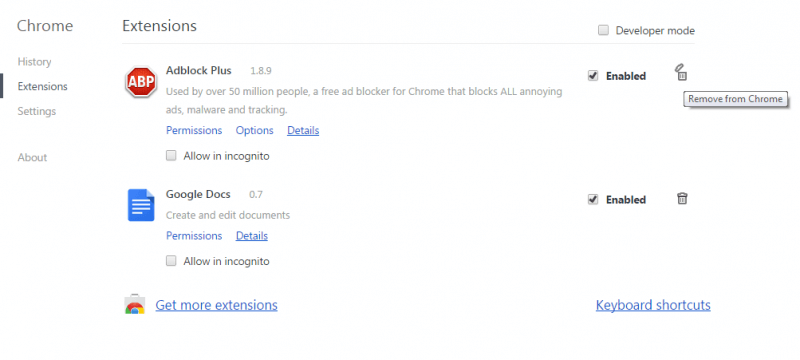
After that, click on the three dots icon once again, ten on Settings, and then click on the Search tab. Select Manage Search Engines then, delete any search engines that have been forced on you by Vibe Profile. When you set up a search engine that you can trust, reset your Chrome Settings with the help of the instructions from the link.
Finally, check to see if Vibe Profile is gone. The professional removal tool recommended on this page can help you get rid of it if it’s still bothering you. Use it to scan your computer. You also have the option to use our free online virus scanner in case you want to scan specific files. If you have any questions regarding any of the steps in this guide, the best way to get in touch with us is to leave us a comment below this post. A member of our team will then get back to you.

Leave a Comment