This page aims to help you remove Virus Alert from Microsoft “This Computer is Blocked” Scam. Our removal instructions work for Chrome, Firefox and Safari, as well as every version of Windows and MacOS.
Virus Alert from Microsoft “This Computer is Blocked”
Virus Alert from Microsoft “This Computer is Blocked” is a browser type of fraud that aims to trick people into thinking that Microsoft has detected an infection or threat in their computer and has blocked it. The phone number provided is fraudulent, and you should not, under any circumstances, call any of the numbers listed.
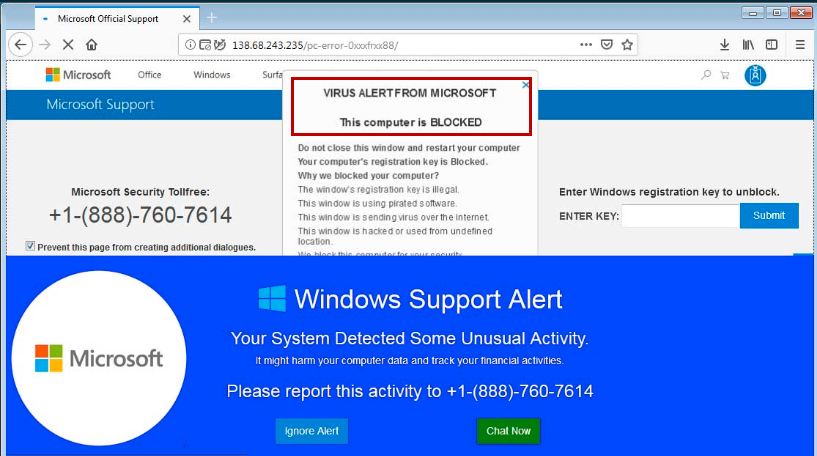
The Virus Alert from Microsoft “This Computer is Blocked” Scam is displayed through pop up ads that redirect you to sites that display this scam.
Most ads you are likely to encounter on the Internet are probably going to be coming from the sites you visit since a lot of websites nowadays use paid ads to financially support their owners and developers. There isn’t much you can do about that no matter how annoying these web ads may be. The best you could do to avoid the advertisements is to either get an ad-blocking tool to stop at least some of them or to altogether stop visiting the sites with overly aggressive sites. But what if the ads and the random page-redirects follow you on every site and page and actually seem to be coming directly from your browser. Well, if that’s the case, then you probably have a hijacker on your browser (Firefox or Chrome or any other) which may have also replaced the homepage, the search engine, some of the toolbar buttons and made other changes to the browser since this is what browser hijacker tend to do. They are like browser add-ons, only way more irritating and a lot let useful. Still, to your relief, they are not insidious and malicious pieces of malware and are not supposed to mess with your system and files in the same way a Trojan Horse program or a Ransomware cryptovirus could. Still, though not particularly dangerous, due to their ability to spam your browsers with adverts and and page redirects and other commercial materials like banners, flashy box messages and pop-ups, the majority of hijackers are seen as undesirable and unwanted. Add to that the fact that they can make changes to any browser they get installed on without even asking the user for a permission and without allowing them to revoke the changes and you have yourself one quite unpleasant piece of software. Below, you can learn how to deal with such apps as the next removal guide manual will show you how to uninstall Virus Alert from Microsoft “This Computer is Blocked” which is one recently reported hijacker.
Can they be dangerous?
Not all potentially hazardous pieces of software are necessarily created for the purpose of causing issues and harming you. A typical hijacker app, for instance, is mostly developed to make profits from web ads and from generating traffic to different promoted sites. However, though its purpose isn’t normally malicious, there are still potential hazards that could be related to it. For instance, Virus Alert from Microsoft “This Computer is Blocked” may show you adverts that aren’t really what they seem and once you click on them you might find yourself on some obscure site with questionable contents. This is how you can easily get your machine targeted with nasty infections like Ransomware, Trojan Horse programs, Spyware and so on. That is why we generally advise the readers of our posts to not allow apps like Virus Alert from Microsoft “This Computer is Blocked” to stay active on their machines. Use our guide or the removal software we’ve included in it and, through them, ensure that you no longer have the nagging ad-generating software on your PC. Also, be careful in the future while surfing the Internet and avoid any type of content and software that may be unreliable and unsafe so as to prevent the installation of any more hijackers in the future.
SUMMARY:
| Name | Virus Alert from Microsoft “This Computer is Blocked” |
| Type | Browser Hijacker |
| Detection Tool |
Remove Virus Alert from Microsoft “This Computer is Blocked” Scam
You are dealing with a malware infection that can restore itself unless you remove its core files. We are sending you to another page with a removal guide that gets regularly updated. It covers in-depth instructions on how to:
1. Locate and scan malicious processes in your task manager.
2. Identify in your Control panel any programs installed with the malware, and how to remove them. Search Marquis is a high-profile hijacker that gets installed with a lot of malware.
3. How to clean up and reset your browser to its original settings without the malware returning.
You can find the removal guide here.
For mobile devices refer to these guides instead: Android, iPhone

Leave a Comment