Wa5.ru
Wa5.ru is a highly dangerous piece of malware that can stealthily compromise your system and initiate different harmful tasks in it. Threats like Wa5.ru are referred to as Trojan Horse and they can be used for espionage, theft of sensitive data, Ransomware distribution, and more.

In recent times, cybercriminals have been utilizing a new phishing scam on WhatsApp to dupe unsuspecting users with fake promises of cash prizes and other alluring rewards. The phishing scam makes use of a fake URL shortener service known as wa5.ru, which redirects users to fraudulent websites where they are requested to fill out surveys and give away personal information.
While the wa5.ru scam is not entirely new, it has gained considerable momentum in recent months, as cybercriminals continue to exploit the popularity of brands such as Capitec and Roblox to lure in their victims. Capitec is a well-known South African bank, while Roblox is an online gaming platform that has experienced explosive growth during the pandemic.
The Wa5.ru Link Virus
Very often, the presence of a Trojan Horse such as the Wa5.ru link virus on your machine cannot be detected. This is because the Wa5.ru link virus try to hide it traces in order to launch their criminal activities in secret.
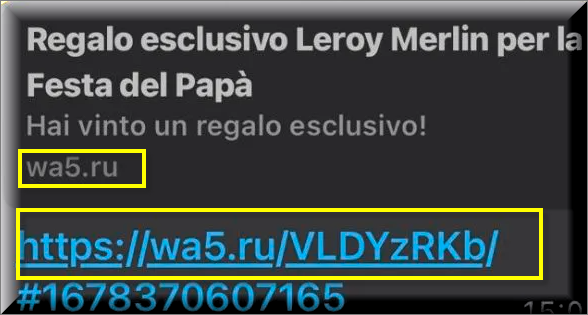
Phishing scams like wa5.ru are one of the most common and effective ways that cybercriminals use to obtain sensitive personal information such as passwords, usernames, and credit card details. Unfortunately, many people fall prey to these scams due to their cleverly crafted tactics and the users’ lack of awareness of the risks involved.
To avoid falling victim to the wa5.ru scam, it is crucial to be vigilant and cautious when clicking on any links, especially those that promise rewards or prizes. Always verify the authenticity of the source before entering any personal information or financial details. Additionally, it is advisable to use security software that can help identify and block phishing attempts.
Wa5.ru what is it?
In most of the cases, an infection like Wa5.ru, Tinyurl.ru or Tinyurl4.ru can spy on you secretly and collect information about your online and offline activities, including your passwords, credit and debit card numbers, online banking access, and more. What is more, such a Trojan , like Wa5.ru may create weak points inside your system and let Ransomware or other viruses to silently sneak inside it. That’s why it is best to remove the infection as soon as possible to eliminate the risk of even worse infections.
In conclusion, it is important to remain alert and informed about the latest phishing scams and tactics that cybercriminals use. By staying vigilant and taking proactive steps to protect your personal information, you can reduce the risk of falling victim to these scams and avoid the financial and emotional fallout that can result from such attacks.
How to clean the infection from your system?
Cleaning your computer from a cyber threat such as Wa5.ru may require all of your attention. We should warn you about that because it may not be easy to deal with this Trojan and you may not be able to remove it from from the first time, especially if you don’t have reliable security software. This is because just as every Trojan, this one knows how to hide well and may even mimic some regular system processes or files in order to trick you. That’s why, we highly recommend you to follow the instructions in the removal guide below very carefully or better, use them in a combination with the professional Wa5.ru removal tool. This way, you will have a better chance to detect the correct Trojan-related files and remove them without the risk of deleting something else by mistake. You may also scan the entire system for other viruses and eliminate them as well.
SUMMARY:
| Name | Wa5.ru |
| Type | Trojan |
| Detection Tool |
How to Uninstall the Wa5.ru Virus
To remove Wa5.ru we recommend you do the following:
- Reboot the system in Safe Mode.
- Check for malicious processes in the Task Manager and stop anything that looks suspicious or Trojan-related.
- Search your computer for potentially malicious or unfamiliar programs that could be related to Wa5.ru and uninstall them.
- Clean the Startup and the Hosts file from Wa5.ru -related entries and suspicious IPs.
- Search the Registry for dangerous entries and delete them.
If you have a Mac virus, please use our How to remove Ads on Mac guide.
If you have an Android virus, please use our Android Malware Removal guide.
If you have an iPhone virus, please use our iPhone Virus Removal guide.
For details on each of the Wa5.ru removal instructions, please follow the guide below.

In the beginning of this guide, it is a good idea that you bookmark the page with Wa5.ru removal instructions in your browser or open it on another device because, down below, you will be required to restart the computer, and you will need to refer back to it to complete the removal process.
Next, restart the system in Safe Mode to limit the number of apps and processes that are running only to the most essential ones. This will eventually limit the activity of Wa5.ru and help you spot the threat easier.

WARNING! READ CAREFULLY BEFORE PROCEEDING!
Next, type Task Manager in the Start menu search field, press Enter and open the Processes Tab.
There, filter the running processes by CPU and Memory consumption and try to isolate processes that look dangerous, have a random name, or cannot be linked to any of the legitimate programs that you have on your computer.
As soon as you detect something suspicious, highlight it, right-click on it and select Open File Location.

After you see the files in the File Location folder, scan all of them with the free online virus scanner that is available here to check if they have some malicious code:

You may need to immediately end the processes related to these files if a danger is found in them. Also, you need to delete the dangerous files and their folders.
If you detect more than one suspicious-looking process in the Task Manager, please use the scanner to check the files of each of them.
Once you are sure that there is nothing dangerous that is running on the computer, close the Task Manager and proceed to the next step.

Press the Start menu button in the bottom left corner and type appwiz.cpl in the search field, then press Enter.
A Control Panel window will appear on the screen where you can see all the programs that are presently installed on your computer in a list. Filter the programs by date of installation and search for suspicious apps that have been installed recently. If anything grabs your attention, please research it online to find out more details about its developer and origin and, in case the information you find supports your suspicion, uninstall that program from your computer.
If a pop-up like the one below appears on your screen asking you if you are sure, when you click Uninstall on the suspicious program, please choose NO and follow the rest of the uninstallation steps to remove all components related to that program.


Next, again in the Start menu, type msconfig in the search field and press enter. Then, in System Configuration, open the Startup tab:

Carefully check if there are startup items that look suspicious, (for instance, items that have “Unknown” Manufacturer, or a random name or cannot be related to any of the programs that normally start running when the computer starts) and if you detect anything dangerous, make sure that you disable it by unchecking its checkmark.
Next, once you are done with that, go back to the Start menu search filed and paste this line in there:
notepad %windir%/system32/Drivers/etc/hosts
Next, press Enter from the keyboard and this should open a Notepad file named Hosts.
In it, find where it is written Localhost and check if any dangerous IP addresses have been added below:

If you detect something unusual, please write to us in the comments with a copy of the IPs that are disturbing you, so we can take a look at them and tell you what to do.

If you want to ensure that Wa5.ru is fully removed from the computer, it is very important to check the registry for files and folders related to the Trojan and delete them, if you find any.
For this, you need to open the Registry Editor (Type Regedit in the Start menu search field and press Enter) and use the CTRL and F key combination to start a search. Type the name of the Trojan, which in your case is Wa5.ru , in the Find pop-up box and press the Find Next button. You can delete the entries that are found by right-clicking on them.
In case that nothing matching the Trojan’s name is found in the registry, use the left panel of the Editor to manually open each of the directories listed below:
- HKEY_CURRENT_USER—-Software—–Random Directory.
- HKEY_CURRENT_USER—-Software—Microsoft—-Windows—CurrentVersion—Run– Random
- HKEY_CURRENT_USER—-Software—Microsoft—Internet Explorer—-Main—- Random

Leave a Comment