This page aims to help you remove Wncry Virus File for free. Our instructions also cover how any Wncry Virus file can be recovered.
In this article, we are going to sum up the malicious capabilities of one new file-encrypting addition to the Ransomware family, which is called Wncry Virus. This threat has managed to infect a number of people in the last few days and some of them reached our “How to remove” team for assistance. To help themand all the people, who have probably been attacked by this nasty Ransomware, in the next paragraphs we will share some very useful information regarding the distribution and the infection methods of Wncry Virus and the possible ways to remove the malware. At the end of the page, users will also find a free removal guide, which is specially assembled to help them detect and remove the threat and eventually save some of their encrypted files.
Wncry Virus is capable of encrypting your most precious data!
Ransomware-based threats are considered among the most harmful online threats one can encounter. You can expect this terrible type of software to secretly compromise your computer, scan its drives for the most commonly used files and then, encrypt them one by one with a very complex encryption algorithm. Basically, this way the malware prevents you from accessing your own data, and no matter what you try, you will not be able to use or open any of your files unless you reverse the encryption. This can only happen with the help of a special decryption key. However, to receive it, you have to pay a huge amount of money as ransom. A popping alert usually comes on the victim’s screen once all the files are encrypted, blackmailing them to pay a certain amount of Bitcoins if they want to bring their files back to normal. This is a very nasty blackmail scheme, which the hackers use to make illegal money out of the Ransomware victims.
Wncry Virus uses flexible distribution methods to infect you!
The number of Ransomware victims grows rapidly thanks to the tricky and sophisticated methods that the hackers use to spread their malware and infect them. Advanced threats like Wncry Virus are usually distributed thanks to well camouflaged online transmitters such as contagious electronic messages, emails with malicious attachments, spam, drive-by downloads, infected sites, torrents, illegal web pages, or Malvertising. In most of the cases, a Trojan horse helps the Ransomware to get inside the machine, by providing a system vulnerability and cover for it. What is more alarming is that there aren’t much of visible symptoms, which may give away the malware and help the users to catch it and remove it on time. In fact, even the antivirus may fail to detect Wncry Virus prevent it, which makes this threat a really tricky and dangerous one.
How can you combat the Ransomware?
When we speak about Ransomware infections, there are two aspects about it – cleaning your system from the infection and restoring your encrypted files. Keeping a nasty cryptovirus threat like Wncry Virus on your machine is surely not a good idea. Most security experts, including our team, would advise you to remove the malware from your system as soon as possible. For that, you can use a removal guide like the one below, or ask a professional for assistance. This, however, will not automatically recover your files. Unfortunately, no guide, no expert, not even the hackers themselves can guarantee you that you will be able to fully restore the data that has been encrypted. The crooks may promise you that once you pay the ransom, they will send you the decryption key and everything will be as it was before. But how can you trust the criminals, who have just compromised your entire computer? Yes, they may promise you many things, they may even send you part of the decryption key and let you test it, but once they get the money, what is the likelihood of them keeping their promise? Unfortunately, not very big. Most of the Ransomware victims end up paying a huge amount of money in ransom and never get the decryption key from the crooks since they vanish in the very moment they get the payment. A way smarter decision is to get rid of the infection and seek for other methods to recover your data. If you have some file copies somewhere on another device or external drive, which has not been infected, you can easily use them. Also, you can give a try to the file restoration instructions that we have included in the guide below. These are all risk-free options, which may not be able to recover the encrypted files to the fullest, but still may be able to help you minimize the data loss to an extent.
SUMMARY:
| Name | Wncry |
| Type | Ransomware |
| Detection Tool |
Wncry Virus File Ransomware Removal
You are dealing with a ransomware infection that can restore itself unless you remove its core files. We are sending you to another page with a removal guide that gets regularly updated. It covers in-depth instructions on how to:
1. Locate and scan malicious processes in your task manager.
2. Identify in your Control panel any programs installed with the malware, and how to remove them. Search Marquis is a high-profile hijacker that gets installed with a lot of malware.
3. How to decrypt and recover your encrypted files (if it is currently possible).
You can find the removal guide here.

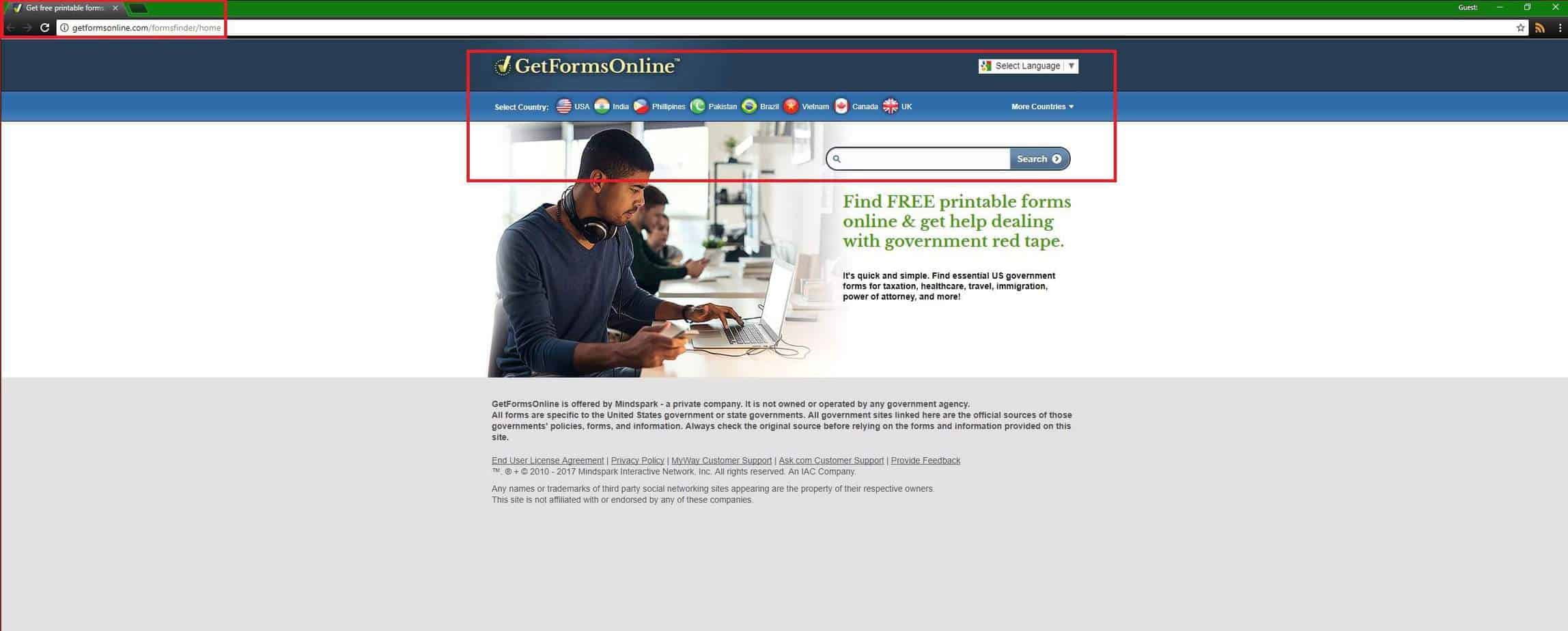
Leave a Comment