This page aims to help you remove YourSearching Web. Our removal instructions work for Chrome, Firefox and Internet Explorer, as well as every version of Windows.
YourSearching Web Virus is a typical member of the browser hijacker family. You may have already noticed that this program claims some useful functionality, but that is fairly unusable. Instead your web browsers are likely covered in unwanted Ads and you are getting redirected to new tabs and pages whenever you try to load a page on your own. This behavior is equally represented in Firefox, Chrome and IE, because YourSearching Web is added to these browsers like an add-on extension. Uninstalling it is your only way to get rid of it.
Don’t interact with Ads created by the YourSearching Web Virus for any other reason than to close them
The primary goal of this browser hijacker application is to generate money for its owner. It does that by displaying you Ads. YourSearching Web works as an affiliate for all linked sites and every time you click on one of the Ads it will make money out of it. If you make the mistake of purchasing anything from those clicks more money will be paid.
In and on it’s own this is not a bad practice – in fact all online Ads use it. The problem is that there is minimal control over the quality of goods advertised by the Ads. Because of this these Ads are frequently used to link to infected sites or to sell low quality software products (known as bloatware) or free applications that are actually more browser hijacker. Sometimes the Ads will advertise porn sites and/or phishing sites that try to make you log in and give our your credit card number.
Of course, not all of the Ads may be harmful, but its really hard to tell the safe ones from the fakes. It’s best if you keep away from them as a whole.
How was your computer targeted by the YourSearching Web Virus?
Don’t worry, browser hijacker like this does not specifically target people. It’s far more likely that it was randomly installed on your PC via the help of a an infected executable file you obtained from somewhere. Here is a list of possible culprits, try to remember if you’ve lately done any of the following actions:
- Software bundles – freeware program installers or installers obtained from torrents and redistribution sites may contain multiple programs inside of them. When the installer is run with the Default installation option these extra programs will get installed – usually without any indication of that fact. These extra programs are often browser hijacker applications like YourSearching Web and we strongly recommend that you do not let them install. To do that use the Advanced installation option, which will give you exact details and control over what exactly is getting installed.
- Torrent sites – known to be a cesspit for spreading viruses. Torrent files often contain browser hijacker and will also be full of Ads. Sometimes they will have multiple download buttons and if you click on the wrong one you’ll get a file that matches the file you want – but in name only. In reality you’ll be downloading and installing something dangerous.
- Email attachments – this scam is as old as the internet, but still relevant. Spam emails can be made to look fairly convincing and the attached files can also be named appropriately deceiving. Look at the file extension – it cannot lie. If the sent file ends with .exe don’t open it!
SUMMARY:
| Name | YourSearching Web |
| Type | Browser Hijacker |
| Detection Tool |
Remove YourSearching Web
Search Marquis is a high-profile hijacker – you might want to see if you’re not infected with it as well.
You can find the removal guide here.

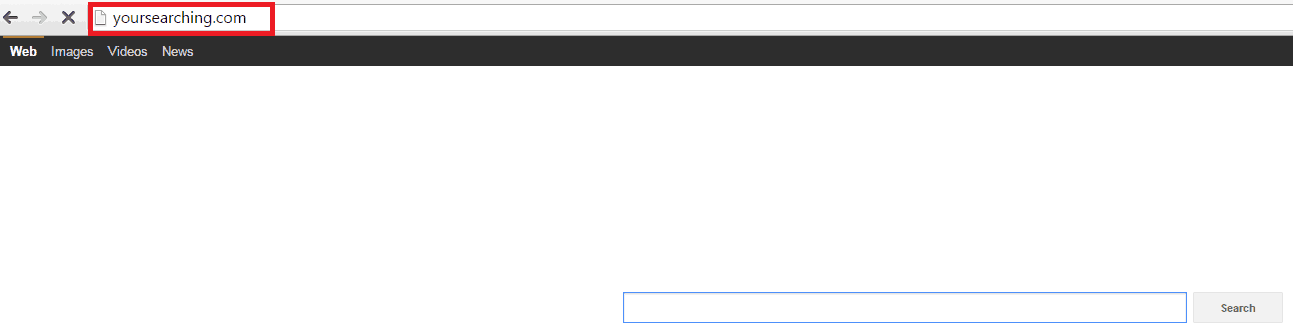
I eventually just downloaded a professional anti-malware software, but some of your pointers really helped. Especially point number 3. Even though I didn’t go through the entire process, this was still a big help for me.Thanks a lot. Really.
Thank you for the comment. It’s always nice to see we helped someone. 🙂
There are a bunch of strange IPs connecting to me below “Localhost” / What shall I do
Can you share what these IPs are? Some are safe while others are definitely a part of the infection, but it’s impossible to know unless you tell me what they are 🙂
Hi, I also got a number of strange IP addresses under Local Host. I checked them against McAfee and got warnings for each. How do I get rid of them? They are:
http://www.czzsyzgm(.)com
http://www.czzsyzxl(.)com
These are definitely part of the virus and you should just delete them from the file and save it.
Did that make the thing go away? Please, tell me, so other people who are infected can know 🙂
Hello Niklas,
The location of the hosts file is C:WindowsSystem32driversetchosts
If it refuses to save the new data it is possible that the virus set it to read-only. To fix try right-clicking on the hosts file -> select properties -> see if the Read-Only check box is filled. It it is uncheck it, click apply and try to delete and save the file again.
Please let me know if this worked for you. This can be caused by other things so we gotta try them one by one.
there are strange ip adresses under the local host
Plzz help
127.0.0.1 down.baidu2016..com
127.0.0.1 123.sogou..com
127.0.0.1 http://www.czzsyzgm..com
127.0.0.1 http://www.czzsyzxl..com
Hi Ayush,
Yes, all of these were put there by the virus. You should delete all lines they are in, then save the file.
Let me know how it goes.
I have found strange Ip addresses, I deleted them from the .txt file, did not allow me to save, changed read-only permission but it does not allow me despite being changed to save in the same location? Please help
Hi Wynand,
You need admin permissions to change that file. To obtain it right click on Notepad or Wordpad exe -> select run as administrator. When the program starts use the Open option and navigate to the Hosts file. You should now be able edit it.
Let me know if you need more instructions.
found stange Ip Addresses, removed it from .tx file had to change read-only but does not allow me to save in same location again, please help