*Zpps is a variant of Stop/DJVU. Source of claim SH can remove it.
Zpps
Zpps is a Ransomware-based Windows infection that targets the most valuable user files with the goal to encrypt them. The encryption Zpps places on each file can only be reverted using a secret decryption key that the victims are told to pay ransom for.
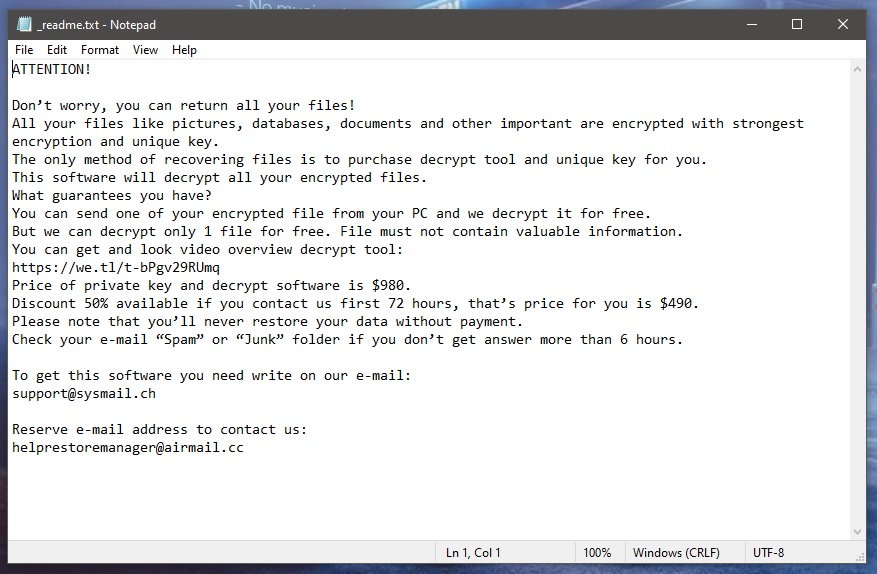
The ransom payment is the main goal of this virus threat – it is the reason such viruses are created (hence the name Ransomware). If you encounter such a threat and it locks your files but none of those files are too important to you, then there’s not much else this infection could do on your computer to cause harm. Ransomware threats like Qlln, Nnuz do not typically damage the system, spy on their victims, or conduct any other harmful activities.
That being said, you must know that oftentimes a Ransomware virus doesn’t come alone. In many instances, Trojan horse viruses that are used as backdoors to the users’ computers are employed in order to sneak the Ransomware inside the targeted computers. What this means is there’s a certain chance that a Trojan may be hiding somewhere inside your computer without you knowing about it if you have been attacked by Zpps. That is why you must run a full scan of your computer and remove both the Ransomware and all other data that could potentially be malware-related.
The Zpps virus
The Zpps virus is a blackmailing malware program used by hackers to encrypt their victim’s most important files and then demand ransom. The Zpps virus generates a decryption key, that can revert the encryption and saves it on the hackers’ computers.

The main problem when encountering Ransomware comes when the files that the virus has managed to lock are actually important to the user. It could be some work-related files or college/university projects, or it could be something with sentimental value to the victim. In all of those cases, the user would understandably feel very frustrated because of their inability to access the locked files. However, if you are in this same situation and you really need to get your data back, do not do anything impulsive because this may make everything even worse. By that, we mostly mean that it’s not a good idea to go on and pay the ransom just because some criminal hackers have promised that, once you do that, they will release your files. You may never really receive a decryption key and simply waste a significant amount of money. Therefore, what we’d suggest is that you focus on removing the virus and trying some of the potential alternative solutions that we will show you in our guide.
The .Zpps file encryption
The .Zpps file encryption is a malware process through which this virus restricts all access to the files it has targeted. The .Zpps file encryption requires a matching key to revert it – that key is kept by the hackers until ransom is paid.
The decryption key, however, may not always be the only option to bring back Ransomware-locked data. After our removal instructions, you will find several recovery suggestions that would hopefully allow you to restore access to some of your files.
SUMMARY:
| Name | Zpps |
| Type | Ransomware |
| Danger Level | High (Ransomware is by far the worst threat you can encounter) |
| Data Recovery Tool | Not Available |
| Detection Tool |
*Zpps is a variant of Stop/DJVU. Source of claim SH can remove it.
Remove Zpps Ransomware

It is recommended that you save the instructions on this page as a browser bookmark so that you will not have to search for the Zpps removal guide every time your computer reboots. Also, we recommend you to restart your computer in Safe Mode by following the instructions provided in the link before proceeding to the next step. This will run only the most essential processes and apps on the computer, making it easier to spot anything unusual.

WARNING! READ CAREFULLY BEFORE PROCEEDING!
*Zpps is a variant of Stop/DJVU. Source of claim SH can remove it.
In the next step, you need to start Task Manager by pressing CTRL+SHIFT+ESC on your keyboard, then choose the Processes tab and look for any unusual processes that may be running. If any of these processes demand an unusually large amount of CPU and RAM resources for no apparent reason, right-click on each of them and choose Open File Location from the menu that displays.

Make use of the free online virus scanner below to scan the files associated with the suspicious-looking process for harmful code. To begin scanning, just drag and drop the contents of the File Location folder of the suspicious process into the scanner box.

After the scan has been completed, delete any files that have been identified as potentially hazardous by the program. Prior to doing so, however, ensure that you right-click on the suspected process and select End Process from its quick menu to end it.

To access System Configuration, run the command msconfig in the Windows search box and press Enter. Make sure there are no startup items related to Zpps in the Startup tab before proceeding.

If you find sufficient evidence online that some startup items with “unknown” or “random” names may be associated with a threat, you should uncheck them just for the sake of being on the safe side.
After that, open the Hosts file, which can be accessed by using the Win key and R key combination, then pasting the following code in the Run box and pressing the OK button:
notepad %windir%/system32/Drivers/etc/hosts
Look for the term “Localhost” in the text to see if there are any IP addresses that are unusual. Please notify us if you see any strange IP addresses in the file under Localhost, as indicated in the image below. These IP addresses will be reviewed by one of our staff members, who will respond to you if any action needs to be taken.


*Zpps is a variant of Stop/DJVU. Source of claim SH can remove it.
The ability of malware programs to introduce dangerous registry entries into the system in order to circumvent anti-malware solutions is improving all the time. Therefore, in this step, you need to head to the Registry Editor to check it and remove any potentially hazardous files from your system if you want to get rid of Zpps once and for all. This may be done by typing “Regedit” in the Windows search box and pressing “Enter”. Then, by hitting the CTRL and F keys at the same time, you may open a Find box in the Registry Editor. The ransomware’s name should be entered in the Find box, followed by press on the button Find Next to begin the search for related files.
Remove search results that are connected to the ransomware from the results page with extreme caution. It’s possible that there are additional files with the same name in the registry, so do another search after you get rid of the files from the initial search results.
Attention! When deleting the ransomware-infected files from your computer, you must proceed with extreme caution in order to prevent causing damage to your computer’s operating system. At the same time, bear in mind that the ransomware may reappear if you do not completely remove all the registry entries associated with the threat. Therefore, we strongly recommend you to use an anti-virus solution to check your computer and to clear it of any harmful software and malicious registry entries.
Furthermore, the following five system locations should be thoroughly searched to verify that no potentially harmful files are hidden inside them. In the Windows search box, type each of them exactly as they are written below (including the percent sign) and click Enter to open them.
- %AppData%
- %LocalAppData%
- %ProgramData%
- %WinDir%
- %Temp%
Take a look at the content of each of these locations and remove any suspicious files that have been lately added. You may also want to remove all the files in your Temp folder by selecting them all and pressing the Del key on your computer keyboard.

How to Decrypt Zpps files
After the ransomware has been removed from the system, the next step is to regain access to the information that has been locked away. The methods required to decrypt the ransomware-encrypted data will differ depending on the version of malware that has infected your machine and the data that has been encrypted. In order to determine which variant of ransomware you’re dealing with, look at the file extensions that are being attached to the encrypted files.
Before trying to retrieve data from an infected computer, be sure the machine has been scanned for viruses. As soon as you have a computer that is clear of viruses and ransomware, you may begin exploring alternative file recovery strategies and connecting backup sources to the system.
New Djvu Ransomware
Recent discoveries of the STOP Djvu ransomware, which is a new variant of the Djvu ransomware, have piqued the interest of security researchers. This malware encrypts files and appends the suffix .Zpps to the end of each file it targets. Fortunately, there are some methods that may help you regain access to the encrypted data. What we propose is that you try using an offline key decryptor such as the one available at the link below, which may be able to decrypt data that has been encrypted by this ransomware.
https://www.emsisoft.com/ransomware-decryption-tools/stop-djvu
Start by downloading the STOPDjvu.exe program from the linked page, followed by selecting “Run as Administrator” and then “Yes”. You may begin the data decryption process once you have read the licensing agreement and any brief instructions that may have been included with it. Take note that this program may not be able to decode data that has been encrypted using unknown offline keys or through online encryption.
If you find yourself in trouble, or you cannot deal with Zpps manually, please make use of the anti-virus software available on our website to remove the ransomware as fast as possible. Additionally, you may use the free online virus scanner to manually scan any suspicious files on your computer.

Please I have a single file to decrypt. How do I go about it please?
Hi Charles,
did you go to the Emsisoft page for the decryptor? Do you know if you are infected with an Online or Offline ID?