This page aims to help you remove the Budak Virus Ransomware for free. Our instructions also cover how any .budak file can be recovered.
What exactly is the .Budak Virus?
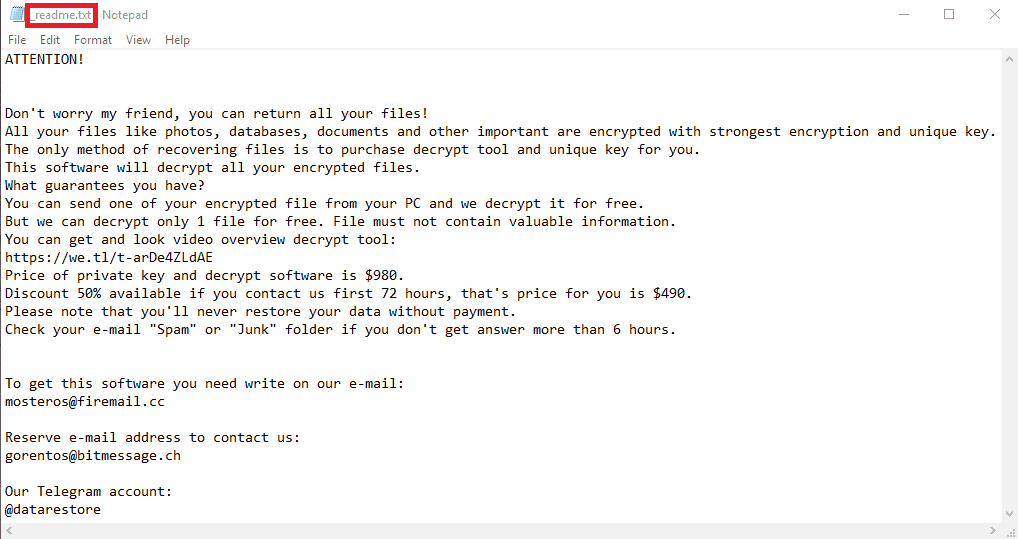
When the .Budak Virus finishes encrypting your files, you will find a _readme.txt file.
If your files are locked by a Ransomware cryptovirus named Budak, you need to become acquainted with the options that you have with regard to the removal of the infection and the potential recovery of your files. Right off the bat, we need to tell you that you may not be able to get all of the encrypted files back to their accessible state, at least not at this point in time. We aren’t saying this to discourage you from trying to deal with this issue, it is just important to know that in order to make the best decision regarding what to do next. For example, many users resort to the payment of the ransom that the cryptovirus demands in exchange for the locked data’s decryption key. Going for this, however, can be risky and may backfire in a particularly unpleasant way, namely, you may give your money to the criminals that are harassing you only to find out that they have no intention of sending you the key for restoring your files. If this happens, there wouldn’t be anything you could do to reverse the payment and get your money back. Furthermore, most of the time, the hackers want their victims to pay in BitCoin – this cryptocurrency is practically untraceable by the regular user, meaning that the criminals behind cryptoviruses like Budak would more than likely stay anonymous. Getting anything back from them or bringing them to justice is simply not an option. Because of that, the payment of the ransom is not a particularly wise course of action. Our suggestion for you in case Budak has your files under a lockdown would be to remove the virus in order to prevent further encryption of any other files that you may create or download. Also, this will allow you to try some of the alternative recovery options that we have prepared in our Budak removal guide. Again, remember to first remove the virus and only then try the file-recovery alternatives. We cannot guarantee that they will be effective and that your files will be restored but it is still better to try those rather than spend money on something you may never actually get.
How can I protect myself from future .Budak file attacks?
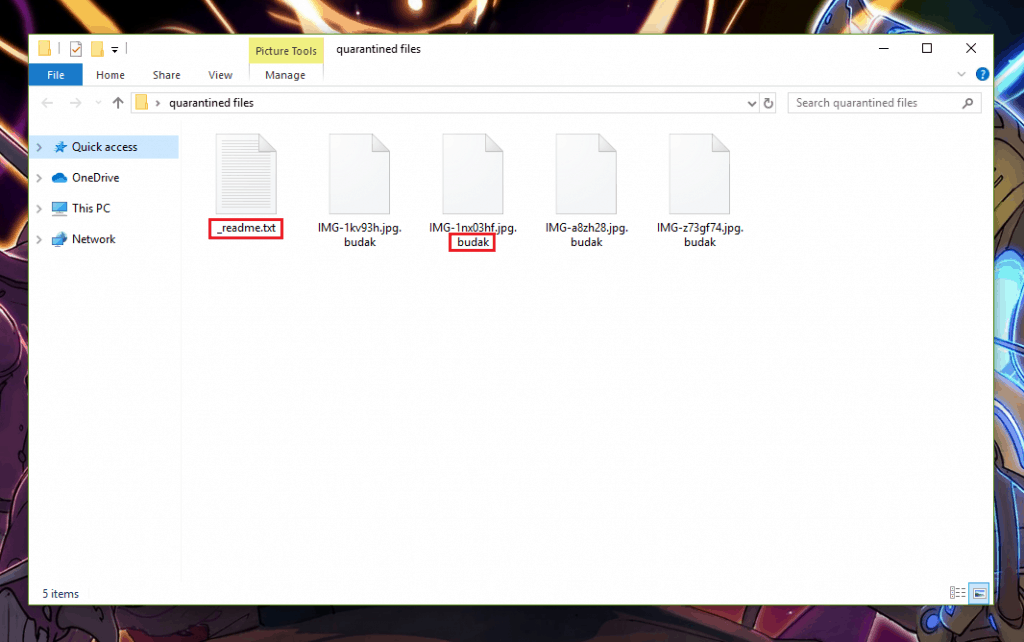
A screenshot of the .budak file when it is encrypted.
Like other malware threats, the Ransomware cryptoviruses such as Budak, .Godes or .Cezor rely on stealth and disguise to get into their victims’ computers. Some of the ways those viruses spread are through misleading online messages with prize notifications, coupons or download prompts. Shady ads, especially ones inside gambling sites, pirate sites or sites with adult content are also potential sources of Ransomware infections. Keep away from any such sketchy content but also do not forget to keep your machine protected with reliable antivirus software with specialized Ransomware-detection features. Above all else, however, remember to backup your files on a regular basis. This is a guaranteed way to keep your data safe even if a Ransomware infects your system. In such cases, all you’d need to do is follow the removal instructions from our guide and to remove the virus and then simply copy your files from the backup onto your computer.
SUMMARY:
| Name | Budak |
| Type | Ransomware |
| Detection Tool |
Remove .Budak Virus Ransomware
Search Marquis is a high-profile hijacker – you might want to see if you’re not infected with it as well.
You can find the removal guide here.

Leave a Comment