
*Source of claim SH can remove it.
Capita Search
Capita Search is a software app of the browser-targeting category known as browser hijackers that seeks to aggressively promote content on the user’s screen. Capita Search changes the settings of the predefined web search and redirects the user to search.capita.space.
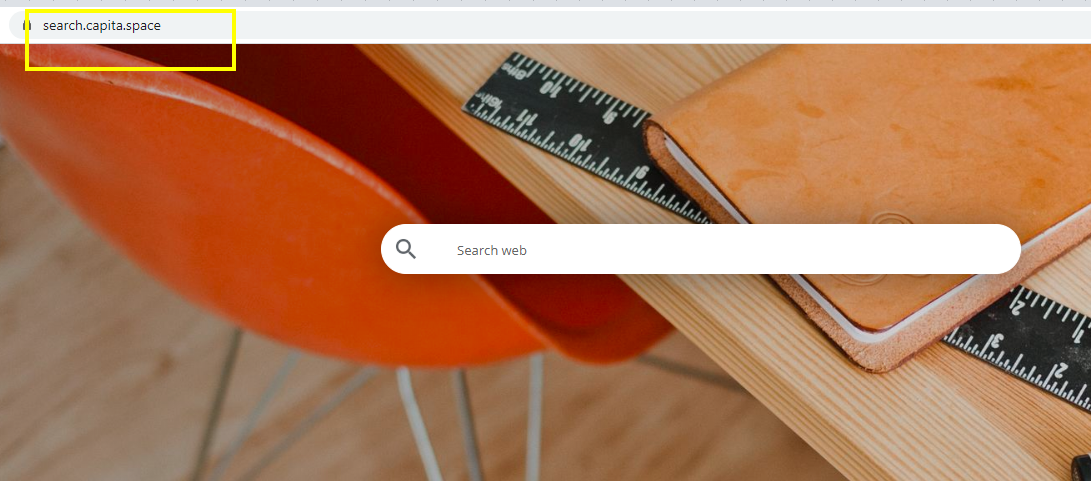
When Capita Search is installed, each individual search entered in the URL bar and each new browser window opened – redirects to search.capita.space. Capita Search is a fake search engine that has no real value to users, like Mazy Search and Optimum Search, and is unable to provide any search results. The purpose of Capita Search is to redirect to legitimate search engines. This web search engine (search.capita.space) cannot generate search results, so it is redirected to Yahoo (search.yahoo.com).
You can find browser hijackers like Capita Search everywhere on the Internet. Since they are oftentimes not technically regarded as illegal, they are oftentimes bundled with legitimate apps and programs and distributed alongside them. This method of software distribution is known as file bundling and it is one of the most effective ways of getting hijacker apps installed on the computers of more users because people oftentimes tend to overlook or outright ignore the options under the advanced setup settings in different program installers.
How to Remove Capita Search?
If you are looking for an easy way to remove Capita Search from Google Chrome and Mac in general:
- Locate the Finder icon in your macOS and press on it.
- In the next window select Applications.
- In the next folder, look for Capita Search, or any other unfamiliar applications.
- Remove Capita Search and all other suspicious apps by clicking on the Trash icon next to their name.
- Start Google Chrome and open the Chrome menu.
- Click on More Tools from the drop-down menu and go to Extensions.
- In extensions look for Capita Search and anything unfamiliar.
- To remove Capita Search from Google Chrome click the “Trash” button next to it.
The Capita Search Virus
Once the Capita Search virus gets installed in Chrome, Firefox, or another browser, it automatically starts redirecting the user to search.capita.space and it also begins to flood the screen with obstructive pop-up messages, clickbait hyperlinks, and obnoxious screen-wide banners. This is typically the Capita Search virus and browser hijacker behavior and although it might seem quite disturbing, it is typically more annoying than harmful.
Note that there is a huge difference between a representative of the browser hijacker category and a more dangerous malware program such as, say, a Trojan horse, a Spyware virus, or Ransomware cryptovirus. Compared to the latter, most browser hijackers pale in terms of how problematic they are.
The relative harmlessness of most browser hijacker apps is largely defined by their overarching purpose. Making money through the paid ads and site redirects they generate is the main goal of most apps like Capita Search, which is why they do not need to be able to cause any real harm to the computer in order to fulfill their purpose. In fact, some less aggressive browser hijackers may come very close to regular browser add-ons in the sense that they may even offer the user some semi-helpful features that may or may not make up for their otherwise intrusive behavior. However, according to the information we have about the Capita Search hijacker at the moment, this app doesn’t provide users with anything useful that would make people reconsider uninstalling it despite the aggressiveness of the adverts and the page redirects.
The Capita Search Extension
Even if you aren’t bothered by the ads all that much and can put up with them for the most part, you should still remove this (or any other) hijacker from your PC and here’s why:
A browser hijacker, though typically not harmful in and of itself, is still an app that may potentially expose your system to different hazards, including the aforementioned Trojan horse and Ransomware threats. This is mainly due to the lack of control over the different types of content promoted by these apps. In many cases, a hijacker may be tasked with redirecting users to questionable sites that may have malware uploaded to them. If you accidentally get redirected to such a site by Capita Search and download something from it, your computer may get infected. That is why it is important that you dispose of the unwanted hijacker as soon as possible. In the lines below, you can find helpful instructions on how to do that right now, from your home.
SUMMARY:
| Name | Capita Search |
| Type | Browser Hijacker |
| Uniform Resource Locator (URL) | search.capita.space |
| Detection Tool |
We tested that SpyHunter successfully removes Capita Search* and we recommend downloading it. Manual removal may take hours, it can harm your system if you re not careful, and Capita Search may reinstall itself at the end if you don’t delete its core files. |
*Source of claim SH can remove it.
How To Get rid of Capita Search
You are dealing with a malware infection that can restore itself unless you remove its core files. We are sending you to another page with a removal guide that gets regularly updated. It covers in-depth instructions on how to:
1. Locate and scan malicious processes in your task manager.
2. Identify in your Control panel any programs installed with the malware, and how to remove them. Search Marquis is a high-profile hijacker that gets installed with a lot of malware.
3. How to clean up and reset your browser to its original settings without the malware returning. You can find the removal guide here.
For mobile devices refer to these guides instead: Android, iPhone

Leave a Reply