*Darj is a variant of Stop/DJVU. Source of claim SH can remove it.
Darj
Darj is a ransomware variant that belongs to the dangerous subcategory of file-encrypting viruses. This makes Darj particularly difficult to deal with and puts it among the most devastating types of malware out there.
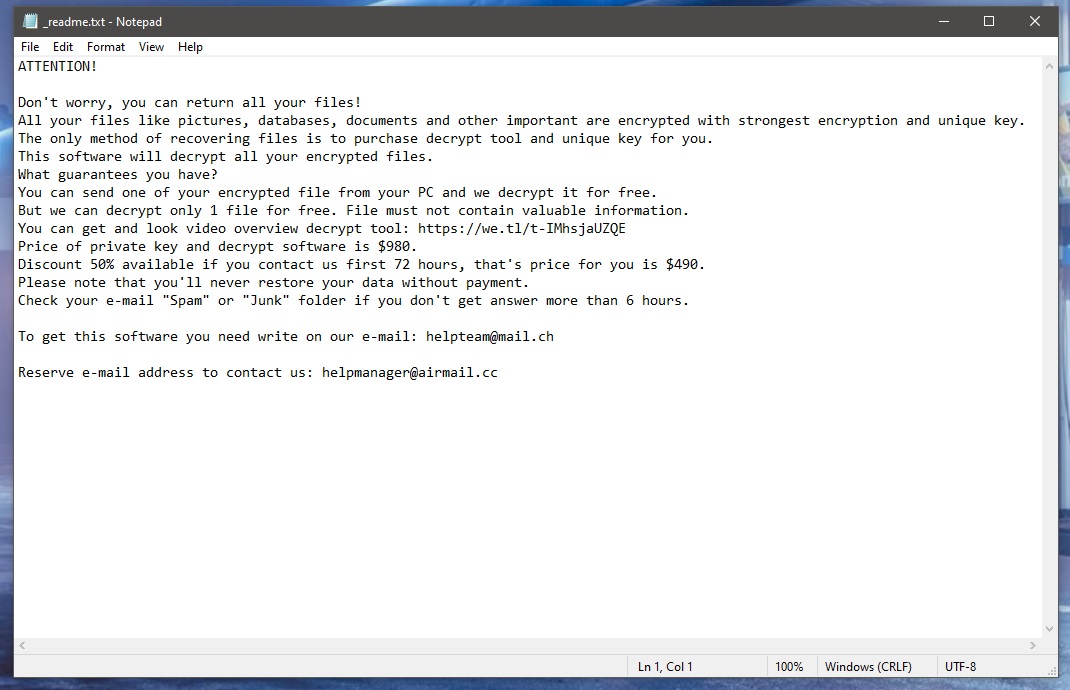
But as ominous as this sounds, you do still have a chance of ridding yourself of Darj and recovering from its harmful effects. As a cryptovirus, Darj has likely encrypted (encoded) a very large amount of the files stored on your PC. And as a result, you are now unable to use any of them, which can prove quite problematic, especially if these files were important to you for work or whatever other reason.
The cybercriminals behind ransomware like Darj, Dapo, Craa use extortion scheme as a way to blackmail people into paying absurd amounts of money for a decryption key. And, in turn, this decryption key is meant to reverse the encryption placed by the virus, so that you may once again be able to access your data. Thankfully, however, paying these hackers isn’t your only way out of this very unpleasant situation.
Below we have included a removal guide that will show you how to remove Darj from your PC. And once you have taken care of that, you will find that there are also suggestions on how you might be able to recover your files using alternative means. We cannot promise that these will necessarily work in each and every individual case due to the complexity and specifics of this type of infections. But they are certainly worth giving a try, and if all else fails, you are of course free to make the ransom payment if you so choose.
The .Darj virus
The .Darj virus acts in complete stealth during the encryption process. This enables the .Darj virus to avoid detection in the vast majority of cases.
This goes for detection from antivirus software as well. Unfortunately, even if you have the latest, most powerful and super-duper innovative antivirus program installed on your computer, chances are it will prove completely useless in the face of ransomware like Darj.
Therefore, the only way to really protect yourself from an attack like this in the future is by creating file backups of all your most valuable data and storing the copies on a separate drive or cloud.
The Darj file distribution
Being aware of the Darj file distribution methods can also greatly aid preventing such infections. Namely, the Darj files distribution tactics include spam messages and malvertisements.

In the case of the latter, the hackers inject online ads with the virus and upon clicking on a malicious ad like this, you immediately download the ransomware. As for spam messages, these can be emails or social media messages, for instance. And they will typically contain an attached file or a link that the text of the message will try to get you to open. In these cases the link or attachment will normally contain a Trojan horse virus that acts as a backdoor for the ransomware. And with that in mind, it’s a good idea to scan your system for Trojans after you have removed Darj.
SUMMARY:
| Name | Darj |
| Type | Ransomware |
| Data Recovery Tool | Not Available |
| Detection Tool |
*Darj is a variant of Stop/DJVU. Source of claim SH can remove it.
Remove Darj Ransowmare

As a start, we first recommend that you save this page with Darj removal instructions by clicking on the Bookmark icon of your browser. In this way, you will ensure that you can get back to the guide quickly after a system restart and continue with the removal process of the ransomware without losing the steps.
Once you are done with that, it is time to move to the actual steps that will help you get rid of Darj once and for all.

WARNING! READ CAREFULLY BEFORE PROCEEDING!
*Darj is a variant of Stop/DJVU. Source of claim SH can remove it.
With the help of the Start Menu search bar, search for the Task Manager by typing it in there and open the result. Next, go to the Processes Tab. Take your time to carefully look through the processes that are running and try to spot processes that could be related to the ransomware. A possible indication for the maliciousness of a given process could be the usage of too much CPU and RAM. Also, any processes with odd or unfamiliar names should not be ignored.

As soon as you detect a process that appears to be malicious, right-click on it and select Open File Location from the pop-up menu that appears on the screen.
After that, use the powerful free virus scanner we have shared below and run a file scan by dragging and dropping the files from that file location in it:

Even if just one of the scanned files turns out to be malicious, this is enough to confirm that the selected process is malicious too and should be stopped. To end it, go back to the Processes tab in the Task Manager, select the process and right-click on it >>> End Process. Next, go back to the File Location folder and make sure you delete it along with all its content.

For the smooth completion of the next removal steps, you are advised to reboot the infected computer in Safe Mode. This will ensure that only the most basic programs and processes will be allowed to run, while any malicious Darj-related processes will be blocked. If you need assistance to reboot in Safe Mode, please use the instructions from the provided link and once you are done, come back to this guide to complete the removal of the ransomware.
Once the computer restarts in Safe Mode, click on the Start Menu and go to the search bar.
In it, type Run and open the result.
Next, copy/paste the following in the Run window:
notepad %windir%/system32/Drivers/etc/hosts
Click the OK button at the bottom of the window, and you should immediately see how a Notepad file named Hosts gets open on the screen. Your task there is to check the file for any changes or unauthorized additions under the Localhost section.
For that, find where it is written Localhost in the text and check if some strange IP addresses have been added there, just as explained in the image below:

If you see nothing suspicious in your Hosts file, you don’t need to do anything. However, if there are suspicious IP addresses below “Localhost” in the file, copy those IP addresses and drop us a comment in the section below this post, so we can check if they are from the ransomware and tell you if they represent any danger to your PC.
Next, open a new Run window (as explained above) and type msconfig in it.
Press Enter and click on the Startup tab:

If you find that Darj has added some malicious Startup Items in the list, or you find any other questionable-looking items with “Unknown” Manufacturer that cannot be linked to any legitimate program that you have on your PC, remove their checkmarks to disable them.
When you are done, click OK to save the changes you have made.
- Attention! The ransomware may use fake name for its process and Manufacturer in order to prevent its removal and confuse the user. Thus, if you find a suspicious item in the Startup tab, it is a good idea to research it online and determine if it is legitimate or belongs to the malware before you remove its checkmark.

*Darj is a variant of Stop/DJVU. Source of claim SH can remove it.
In this step, we will explain to you how to check your Registry for malicious items added by the ransomware. For that, you first need to open it by typing Regedit in the Start Menu search bar and open the result.
Next, with the help of the CTRL and F keyboard key combination, open a Find box where you need to write the name the ransomware that you want to remove.
Click on the Find Next button to search the Registry for rogue entries with that name and if anything shows up in the results, right-click on it to delete it.
Caution! There is a real risk to damage your system if you delete entries that are legitimate and are not related to Darj. Therefore, to avoid any possible confusion or damage, it is highly recommended that you use a powerful professional removal tool, such as the one that you can find on this page and clean the system from any camouflaged rogue entries.
Once you are done with cleaning the Registry, close the Registry Editor and go to the Start Menu search bar. In it, type each of the following:
- %AppData%
- %LocalAppData%
- %ProgramData%
- %WinDir%
- %Temp%
Open each of the locations and carefully check them for recently added files and folders that could be related to the ransomware. If you find anything suspicious, delete it.
When you open Temp, select everything that is stored there and delete it to remove any temporary files that the ransomware might have created.

How to Decrypt Darj files
Once you have successfully removed Darj from your system, you may be eager to learn methods for free file-decryption that may help you retrieve some of your information. For that, we have prepared a separate comprehensive guide with detailed explanations on some of the most effective alternative solutions for file-recovery that are currently available. If you are interested, you can check it out here for free.
Decryption tool
https://www.emsisoft.com/ransomware-decryption-tools/stop-djvu
In case you face any trouble with the instructions from this guide, or you are unsure that the ransomware has been removed successfully, please consider the download of the powerful anti-malware program we recommend and run a full system check with it. Also, feel free to use our free online virus scanner to test any suspicious-looking file for malware and delete anything that gets flagged as a threat.

Leave a Comment