GoSearch
GoSearch is a type of software known for “stealing” the settings of major Mac browsers and producing automatic page redirects in them. GoSearch will also cause replacements in the search engine and the homepage of the browser without requiring permission from the user.
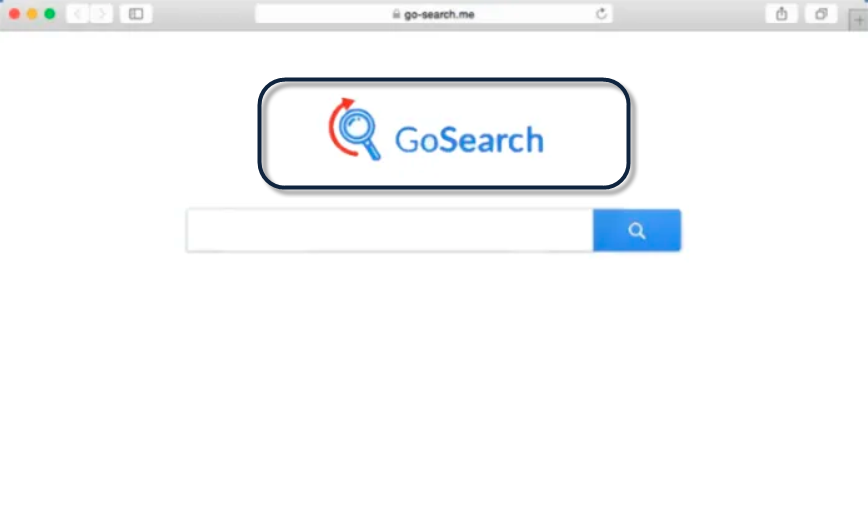
Once installed, the GoSearch virus stealthily sets Go-search.me as a start page
The presence of GoSearch, QSearch or GSearch in the system is, obviously, undesirable due to the obstructiveness caused by theirs attempts to promote different sites and products via aggressive page redirects and ad-generation in the browser. However, one should also keep in mind that an app like GoSearch could also potentially cause even more severe issues by exposing the computer it’s installed on to unsafe content. Even though here we are not talking about a virus program similar to Trojan horse threats or Ransomware, it’s still important to ensure that this browser-hijacking app isn’t allowed to stay in your Chrome, Safari, or Firefox browsers for long.
GoSearch for Mac
GoSearch for Mac is an unwanted software component that takes control of the main browsers on Mac computers and begins to trigger page redirects in them. GoSearch for Mac cannot directly damage the computer but its site-promoting page redirects could be potentially hazardous and could lead to security issues.
The best countermeasure against this is to remove the undesirable browser hijacker. To do that, you will likely need our help because uninstalling browser hijacker apps is more often than not a rather tricky task. Still, if you make sure to closely follow our instructions, you should be able to get rid of this unpleasant app in a matter of minutes.
What is GoSearch ?
GoSearch is an ad-generating and page-redirecting software app for Mac that belongs to the browser hijacker category. GoSearch will not only show ads and redirect your browser but it will also look into your browsing history in order to later make its ads more relevant.
This is what’s known as targeted advertising and it is a method that allows online advertisers to gain more clicks on their ads and visits to the sites they promote by showing each individual user offers and ads that are in-line with the person’s (supposed) personal preferences. This is made possible by exploring the history of the browser and the search history and gathering data about what the individual user is interested in. The main problem here is that there’s no guarantee that the information that has been collected from your browser would always be used in a non-harmful way. No matter how advertisers look at it and despite the fact that this type of data-gathering is typically deemed legal, it is still an invasion of one’s personal space and is generally undesirable.
The GoSearch virus
The GoSearch virus is a small software component that can get installed in your Mac browser and start causing aggressive redirects in it. The GoSearch virus may potentially get your Mac exposed to Trojans and other dangerous threats such as Ransomware because of its ads.
The only solution here is to uninstall the intrusive browser-hijacking app and the steps that have been explained in the next lines will help you with the removal process.
SUMMARY:
| Name | GoSearch |
| Type | Browser Hijacker |
| Detection Tool |
How To Remove GoSearch virus from Mac
You are dealing with a malware infection that can restore itself unless you remove its core files. We are sending you to another page with a removal guide that gets regularly updated. It covers in-depth instructions on how to:
1. Locate and scan malicious processes in your task manager.
2. Identify in your Control panel any programs installed with the malware, and how to remove them. Search Marquis is a high-profile hijacker that gets installed with a lot of malware.
3. How to clean up and reset your browser to its original settings without the malware returning.
You can find the removal guide here.
For mobile devices refer to these guides instead: Android , iPhone

Leave a Comment