Kodg
Kodg is a software virus that “kidnaps” the victim’s most important files by making them inaccessible. Kodg then places a ransom-demanding message on the screen – payment is required to free the files.
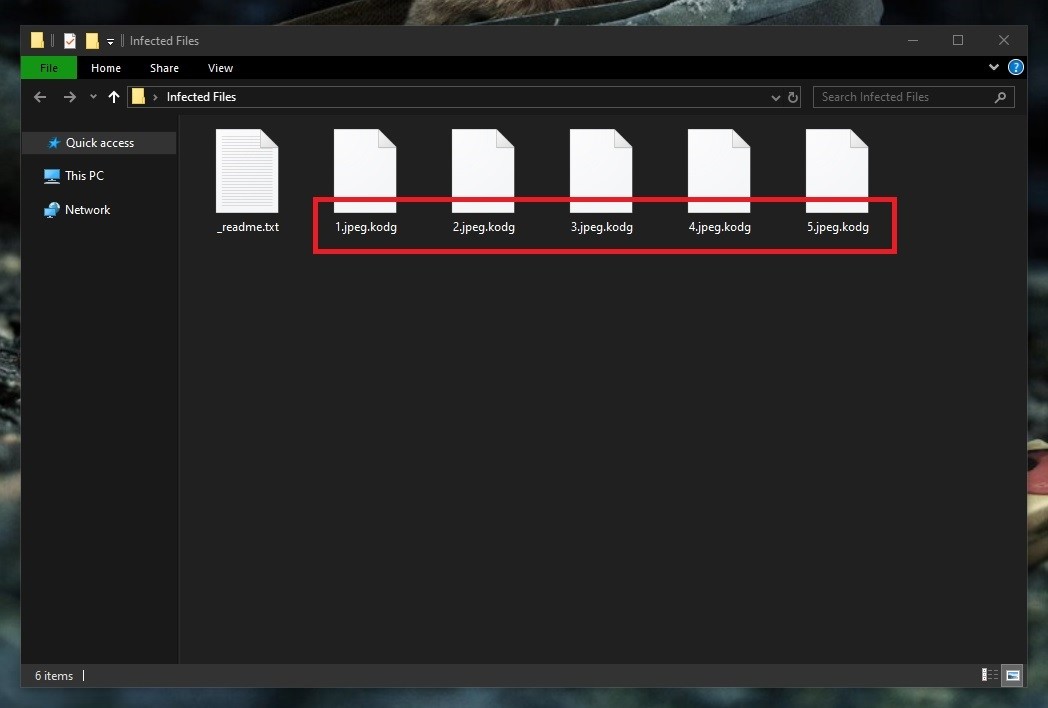
The Kodg Ransomware will encrypt your files
If you have the Kodg ransomware on your computer at the moment, there are several things you should know. Firstly, as much as we hate to say it, it might not be possible to restore all of your files at this particular moment. This is a very new Ransomware infection, and the security experts are still working on data-recovery solutions for this specific virus. There are some general data-restoration options you can try, and you will find them in the guide we have added to this article, but we cannot guarantee how effective they would be in your case.
The second thing you should know is that the removal of the virus is crucial for your system’s future safety. The Ransomware won’t harm your computer while in it, but it may lock any new files you might try to create or download. It will also probably lock the files on any external devices that you might connect to your computer. This is very important to remember, because if you have any backup copies of your files on external devices, you must only connect the latter to your computer once you are sure the virus is no longer there.
The Kodg virus
The Kodg virus is a malicious program from the Ransomware variety that targets Windows systems. The Kodg virus changes the default extension of the user’s files, making them inaccessible.
The third thing we need to tell you about is about the ransom request. Many of you may not be able to afford paying the ransom at the moment, but for those of you who can, and who might be considering this as an option, we must tell you that sending your money to the criminals behind Kodg, Grod, Peet might make matters even worse than they already are. What we mean by that is the hackers who are responsible for the lockdown on your files may refuse to help you with your data’s recovery even after you have paid them. Many users have lost serious amounts of money in this way, and all this for nothing. Therefore, even if you can afford to make the payment, and are willing to do it, we advise you to give yourself some time, and first try the alternatives we have here.
The Kodg file encryption
The Kodg file encryption is a process used by this Ransomware that makes the targeted files inaccessible by encrypting their code and adding the .kodg file extension to their names. The Kodg file encryption can only be reversed if the corresponding private key is used.
The guide you will find on this page is separated into two sections – the first one is focused on the malware’s removal, and it will show you how you can get rid of this cryptovirus, making sure that it leaves nothing behind on your computer. Know that the removal of the virus won’t release your files, yet, as we said earlier, it is still an absolute must if you want to be able to create new data on your system, or restore some of your locked files. Also, note that oftentimes the viruses of the Ransomware category come together with a Trojan. In fact, oftentimes Trojan viruses are used as backdoors for Ransomware, so it is possible that there may also be a Trojan in your system
The second section of the guide includes a few suggestions focused on file-recovery. We already said that they aren’t guaranteed to always work, but it is still possible that you manage to restore some of your data by giving them a try.
SUMMARY:
| Name | Kodg |
| Type | Ransomware |
| Detection Tool |
Remove Kodg Ransomware
You are dealing with a ransomware infection that can restore itself unless you remove its core files. We are sending you to another page with a removal guide that gets regularly updated. It covers in-depth instructions on how to:
1. Locate and scan malicious processes in your task manager.
2. Identify in your Control panel any programs installed with the malware, and how to remove them. Search Marquis is a high-profile hijacker that gets installed with a lot of malware.
3. How to decrypt and recover your encrypted files (if it is currently possible).
You can find the removal guide here.

notepad %windir%/system32/Drivers/etc/hosts
I am found a .txt file its name is bowsakkdestx.txt include this paragraph
(( {“public_key”:”—–BEGIN PUBLIC KEY—–\\nMIIBIjANBgkqhkiG9w0BAQEFAAOCAQ8AMIIBCgKCAQEA0XNsFopfYRkS465avUmx\\nZ+FvorZbKnYC8ueZKdMcY5nkzyexpQeLlZIaQkbf7UqcHRzf7Dd3SYPN0fDjl2xK\\nJ6HxMBiQ48q1BMsfHfohhtL7lFIR7ST7O9CdRMPV8dm9d3gaO\/g8x8gWZtZjpW81\\n+h5XoqbuD4iJY5eIaKwmGALrfNpeNcRot6HTR3w0T4wVv\/BCkZhVTJMuduV4QBLj\\nwfVxEJwlMzp0y3dTgc36YLHSer3oyWthPbDHDBk+eH+7H\/6H74GIaN0RfSBQ84iY\\n1T4T7GCivcezP5KUc1gF76uGSqDoas+uCSJg3zD8Djs8XMSpzhI7sq\/tb+4qecai\\n1QIDAQAB\\n—–END PUBLIC KEY—–\\n”,”id”:”565bF4pLRbYpzQBoAHaAqeVfvm0MBHUxR4oofa0M”} ))
# 127.0.0.1 localhost
# ::1 localhost