The .Masok Ransomware
The .Masok virus is part of the STOP/DJVU ransomware family. It will infect your computer with no forewarn and it will unnoticeably encrypt your files. This kind of Virus is designed to extort money from the affected users.
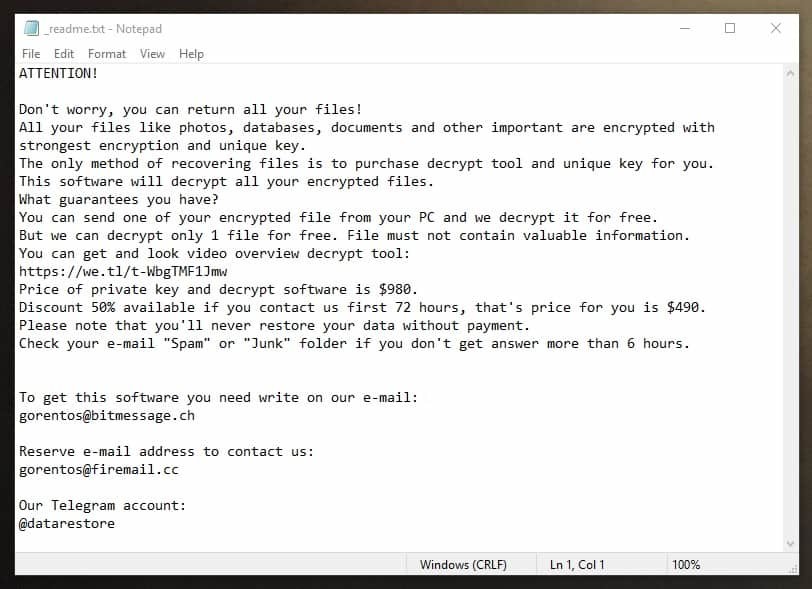
The Masok Virus will drop a _readme.txt file with ransom instructions inside
The paragraphs here will provide you with information about a version of a virus named Masok. To be more specific, this malicious piece is a representative of the Ransomware category, and as a result, it is able to encrypt the user’s valuable files as soon as it has infected their machine. The moment the malware has completed the first stage of its scheme (the encoding of the data), it would definitely go on to intimidate its victim via a pop-up message shown on the monitor. In this message, the hackers who control Masok would typically ask for a ransom to be paid in exchange for a decryption key, which is supposed to reverse the applied encryption to the victim’s files. In addition, threats might also be included in the notification – you may be told that unless you DO pay, your data files will stay inaccessible permanently and the key for their decryption will be destroyed. If you have been infected with Masok and have been greeted with a similar message, make sure you keep on reading because, in the next lines, we are going to reveal a lot of valuable facts about the nature of these Ransomware infections and will provide you with a removal guide and a professional removal tool for quick and safe removal.
Ransomware programs such as Masok, Prandel or Cosakos have little in common with other forms of computer threats and this makes them a relatively unique kind of PC threats. Unlike other viruses, such as Trojans, Ransomware doesn’t normally get detected by a lot of commonly used PC protection programs. This is because of the unique and unusual way that those threats actually cause harm to their victims and that makes dealing with this type of viruses even more difficult. In the event that your PC has been infected with Masok, no file damage will be inflicted and no data will be initially deleted or corrupted which is why your anti-virus software is likely to not get alarmed that there is something undesirable happening at the moment. The primary idea behind the process of encryption is that it is supposed to protect the targeted files by making them inaccessible – this doesn’t truly damage the data. Nonetheless, since only the cyber-terrorist would have the decryption key that could unseal the files, even if the files aren’t damaged, they won’t be accessible and their owner won’t be able to open them. Sadly, there are hardly any indications, which may reveal this type of malware before it has completed its nasty job which is one of the reasons why the vast majority of the victims come to know about it only when it has gotten too late.
What to do with the encrypted .masok files?
The encryption of the .Masok files is quite complex and if your files are not backed up it could prove problematic for them to be recovered. Even if you decide to pay the ransom demanded for your files there is no guarantee that everything will be recovered.
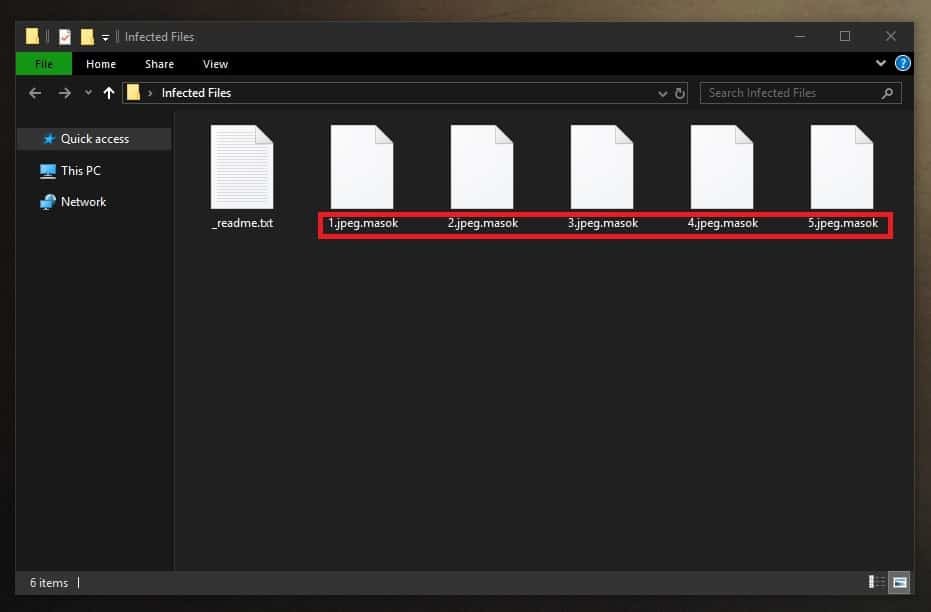
These are the encrypted files by a new strain of the STOP Ransomware, modifying the extension with .masok
Dealing with Ransomware encryption on your files normally forces the victims to make a difficult choice between carrying out the requested ransom payment or seeking other methods for dealing with the problem. In any case, there is a significant chance that your private data might continue to be sealed in spite of what you opt for. This, however, most certainly doesn’t mean that it doesn’t matter what you decide on. With that, we mean that it is almost always better to refuse to send the requested money. Records indicate that in many situations cyber-terrorists who have been sent a ransom money payment have decided to not give the user the decryption code. What this basically means is even in the event you execute the transfer, you could simply be wasting your money without getting your documents unsealed. For this reason, we believe that prior to deciding to do anything desperate, it’s best to first try our Masok Ransomware removal guide and see if you can avoid the ransom payment.
SUMMARY:
| Name | Masok |
| Type | Ransomware |
| Detection Tool |
.Masok Virus Removal
You are dealing with a ransomware infection that can restore itself unless you remove its core files. We are sending you to another page with a removal guide that gets regularly updated. It covers in-depth instructions on how to:
1. Locate and scan malicious processes in your task manager.
2. Identify in your Control panel any programs installed with the malware, and how to remove them. Search Marquis is a high-profile hijacker that gets installed with a lot of malware.
3. How to decrypt and recover your encrypted files (if it is currently possible).
You can find the removal guide here.

YES THERE ARE SHOW US LOCAL HOST
# localhost name resolution is handled within DNS itself.
# 127.0.0.1 localhost
# ::1 localhost
Those IPs aren’t harmful, so you shouldn’t delete them.