Multy App
Multy App is a type of rogue software designed for online promotion of different sites and products. The reason Multy App is deemed unwanted is that it will flood the main browser of your Mac with ads and reroute its traffic to sites it’s programmed to promote.
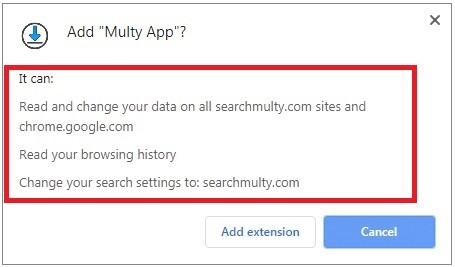
The Multy App app Virus will redirect your searches
If you are unsure what to do if this undesirable app has recently latched onto your Safari, Chrome, or another browser and is currently filling it with various forms of advertising content, then you must know that uninstalling such software is not always easy, This type of apps (called browser hijackers) are specifically designed to be as difficult to remove as possible, while still remaining legal pieces of software. However, if you want to get rid of the new search engine and starting page that Multy App has introduced to your browsers as well as put an end to the constant redirects to obscure ad-heavy sites caused by this annoying app, we may have the right solution for you in our guide at the bottom of the current post. Before you try to use it, however, we would advise you to first go finish reading the article itself in order to learn something more about the nature of these apps.
Multy App for Mac
Multy App for Mac is a browser hijacker created specifically for Mac machines and programmed to get installed in their main browsers. Multy App for Mac won’t damage the system of your computer but it will cause unwanted page-redirects in the browser.
Again, the goal of this activity is financial profit – the owners of the site that get promoted by this unwanted app pay for this type of promotion to the people who’ve created the hijacker. However, there’s little else that the hijacker itself could do in order to compensate for its intrusiveness. Some apps of this category offer some superficial functionality in order to get more users to download it but, in the end, there’s little to no reason to keep such an app installed in your computer.
What is Multy App?
Multy App is an undesirable junkware app that is able to automatically introduce settings changes to your browser without requiring your permission. Once Multy App makes the changes, it won’t allow you to override them or it will re-introduce them to the browser if you undo them.
Naturally, this would be particularly frustrating for most users, especially to the ones who don’t know how to handle this situation. On some forums, you may also see people calling this app a virus and while Multy App isn’t really a threatening program similar to a Trojan or a Ransomware virus, there’s certainly a basis for making such claims because it’s still an app that takes over the browser and changes it without first consulting you.
The Multy App
The Multy App is a sort of application belonging to the browser hijacker category and able to show obscure ads over the most important part of a page. The Multy App can also make you visit sites with questionable content and look through your browsing history.
The best piece of advice we can give you here is to make sure to remove this invasive software as that will help you make your Mac safer and less likely to get targeted by Viruses, Trojans, or Ransomware.
SUMMARY:
| Name | Multy App |
| Type | Browser Hijacker |
| Detection Tool |
Remove Multy App
You are dealing with a malware infection that can restore itself unless you remove its core files. We are sending you to another page with a removal guide that gets regularly updated. It covers in-depth instructions on how to:
1. Locate and scan malicious processes in your task manager.
2. Identify in your Control panel any programs installed with the malware, and how to remove them. Search Marquis is a high-profile hijacker that gets installed with a lot of malware.
3. How to clean up and reset your browser to its original settings without the malware returning. You can find the removal guide here.
For mobile devices refer to these guides instead: Android, iPhone

Leave a Comment