*Nifr is a variant of Stop/DJVU. Source of claim SH can remove it.
Nifr
Nifr is a virus that belongs to the malicious software category of ransomware. Nifr is among the many ransomware variants that can lock the files on your computer and prevent you from accessing them.
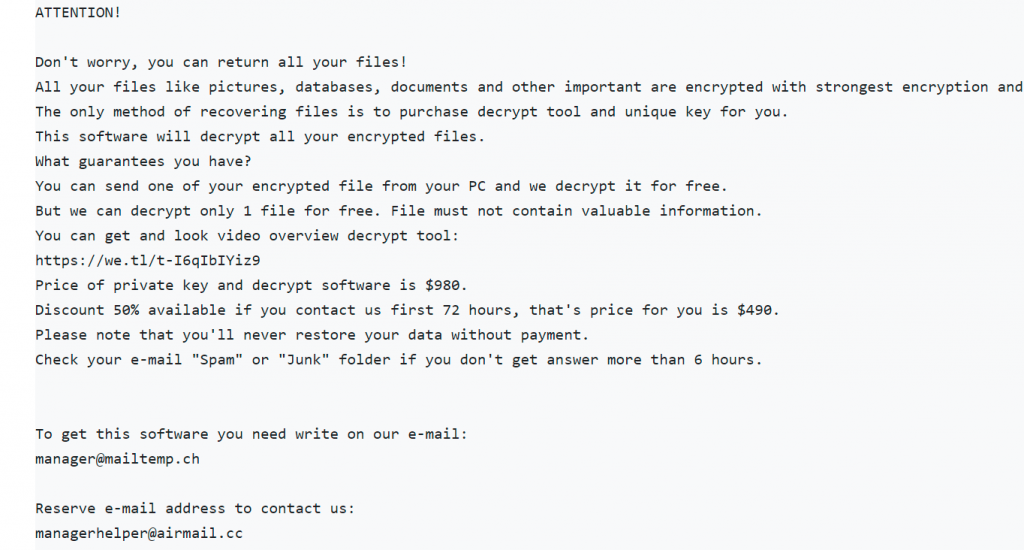
The goal of this whole operation is to blackmail users and get them to pay a substantial amount of money for the decryption key necessary to regain access to the blocked files. If you were also infected by Nifr, then you most likely found out about it the same way all victims find out – through the ransom notification on your computer screen. Normally, after the ransomware has done its dirty work it’s quick to inform the infected user about what has happened. So, you most likely read about your files being locked and how you can only use them again after you’ve transferred a sum of money to a given crypto currency wallet. Hackers also like to embellish their messages with scare tactics like threats to delete the files or by setting an expiration date on their “generous” offer.
The Nifr virus
The Nifr virus acts similarly to other ransomware pieces in that it silently infiltrates your system and scans it for certain target files. Then, the Nifr virus proceeds to encrypt these files with a complex double key rendering them inaccessible for any kind of software. The hackers behind the attack are the only ones in possession of the private part of this encryption key – and that is the part needed in order to be able to use the affected data.
While it sounds like a simple deal of exchanging money for a piece of data, it’s important to remember that you are dealing with criminals after all. There is absolutely no reason to believe that they will keep their end of the bargain and actually send you the decryption key. And even if they do, this being such a complex matter, there is no guarantee that the key will work flawlessly – there’s just too much that could go wrong. And you will have essentially wasted your money for nothing.
The Nifr file encryption
The Nifr file encryption process is very treacherous in that it usually doesn’t attract the attention of antivirus programs. Because the process is not malicious in itself, this allows the Nifr file encryption to go through uninterrupted.

With that in mind, the best way to protect yourself from such attacks in the future is to keep backups of your most important files on a separate drive. Ransomware like Nifr or Jycx, Jyos is becoming ever more popular and more and more people are falling victim to these nasty viruses. Therefore, it’s also important to abide to basic safety rules when browsing the web. Stay away from sketchy content, do not open attachments from suspicious or unfamiliar senders and be sure to regularly install updates on your OS whenever those become available.
As far as dealing with Nifr goes, we would like to offer you an alternative to paying the ransom. Below is a removal guide that will assist you in locating and deleting all the ransomware files. And further down you can make use of our file-recovery tips for your encrypted data.
SUMMARY:
| Name | Nifr |
| Type | Ransomware |
| Detection Tool |
*Nifr is a variant of Stop/DJVU. Source of claim SH can remove it.
Remove Nifr Ransomware

You should prepare ahead of time to ensure that the removal of Nifr goes as smoothly as possible and that you are able to follow the instructions without getting lost. Saving this page with Nifr removal instructions as a browser bookmark is a good way to get yourself ready.
The next thing that you need to do is restart your computer in Safe Mode by following the steps from this link. After your computer has successfully rebooted in Safe Mode, open your browser and click on the bookmark for this page to continue removing Nifr.

WARNING! READ CAREFULLY BEFORE PROCEEDING!
*Nifr is a variant of Stop/DJVU. Source of claim SH can remove it.
Many ransomware threats operate invisibly in the background, causing no noticeable symptoms of their presence in the system. Therefore, if you want to deal with Nifr, you need to open your Task Manager (CTRL + SHIFT + ESC), click on the Processes Tab and carefully check for any suspicious-looking processes. These could be processes that use a lot of CPU or Memory, have strange names, or have no link to any legitimate program that you have on your computer. If you detect such a process that you are not sure about, right-click on it and open its File Location folder.

To check whether this process is malicious, the files associated with it should be scanned with a powerful virus scanner because, based solely on appearances, it may be impossible to tell if they’re harmful or not. We recommend that you use the free online virus scanner below if you don’t have a trusted application that can do this:

If any harmful files are identified during the scan, immediately end the process with a right-click>>>End Process. The malicious files should also be deleted from the File Location folder.
![]()
The computer’s Hosts file is a common target for malicious alternations, especially when the computer has been compromised. In order to see if something has been changed without your awareness, hit the Windows key and R from the keyboard, and copy the following line in the Run box that pops up the screen:
notepad %windir%/system32/Drivers/etc/hosts
By clicking on OK, the command you copied will be executed, and a new Notepad file named “Hosts” will appear on your computer’s desktop.

Check specifically for any suspicious IP addresses that have been added below “Localhost”.
Make a copy of anything that bothers you and leave a comment below this guide, so we can take a look at it and help you.
Next, open System Configuration by typing msconfig in the Start menu’s search bar:

In the Startup tab, look for items that aren’t associated with any legitimate programs on your computer and delete them. Also search for entries with strange names or “unknown” manufacturers, as these may be associated with the ransomware.
Uncheck the box next to any item you don’t want to start with your system, then click OK to save your changes.
![]()
*Nifr is a variant of Stop/DJVU. Source of claim SH can remove it.
In this step, you need to check your system’s Registry for malicious items linked to Nifr and remove them if you discover any.
Warning! If any legitimate files or programs are accidentally removed when dealing with Registry files, the system may get corrupted. To be safe, you should use a specialized removal application that can scan your system and eliminate any dangerous files that may be hiding in it.
To find ransomware-related entries in the Registry, open the Registry Editor (enter Regedit in the Start menu search field and press Enter), then open a Find window (CTRL and F), write the exact name of the malware that you are searching for, and hit Enter.
A search can be started by clicking “Find Next”. After that, make sure that you remove all the identified entries. Once again, use the powerful malware removal tool provided on this page to deal with Nifr if you are unsure if the entries you find are the dangerous entries that need to be removed. The Registry Editor can be closed after you have finished cleaning the Registry.
After that, you need to go to the Start menu search bar and type in each of the following lines one by one:
- %AppData%
- %LocalAppData%
- %ProgramData%
- %WinDir%
- %Temp%
Each location should be checked to see if there are any new files that could be linked to Nifr. When you open Temp in the end, select and delete all files that are stored there. In this way, any temporary files that Nifr has made on the system will be deleted.
![]()
How to Decrypt Nifr files
It’s important to note that ransomware infections like Nifr are very problematic because their file encryption remains even after they’ve been deleted from the system. For this reason, once the malware has been eliminated, the victims will have to look for other means of recovering their encrypted data. In your case, if the Nifr attack has resulted in the loss of a significant amount of data, you may want to take a look at the guide that we’ve created, that describes the most recent alternatives for minimizing the damage.
Detection Tool
https://www.emsisoft.com/ransomware-decryption-tools/stop-djvu
If you can’t remove Nifr manually or have any concerns that the ransomware is still present on your PC, please don’t try any file-recovery steps and make sure the infection is fully removed. You can try our free online virus scanner if none of the manual steps work and let us know what works for you.

Leave a Comment