This page aims to help you remove the Ntuseg for free. Our instructions also cover how any .ntuseg file can be recovered.
A new active Ransomware has been reported to our “How to remove” team recently. The infection goes under the name of Ntuseg and is a file-encrypting virus that can block the access to your personal files without your knowledge. Once the malware applies its encryption to your documents, images, archives, videos, audios and other data which may be valuable to you, it immediately generates a ransom-demanding message on the screen and asks you to pay a certain amount of money (usually in bitcoins) in order for you to regain your access. The cyber criminals behind the infection typically promise to send you a unique decryption key which can make your encrypted files accessible again if you pay the ransom as soon as possible. If you refuse to follow their ransom payment instructions, however, they threaten you that you will never access your files again.
This is how the .Ntuseg file encryption works:
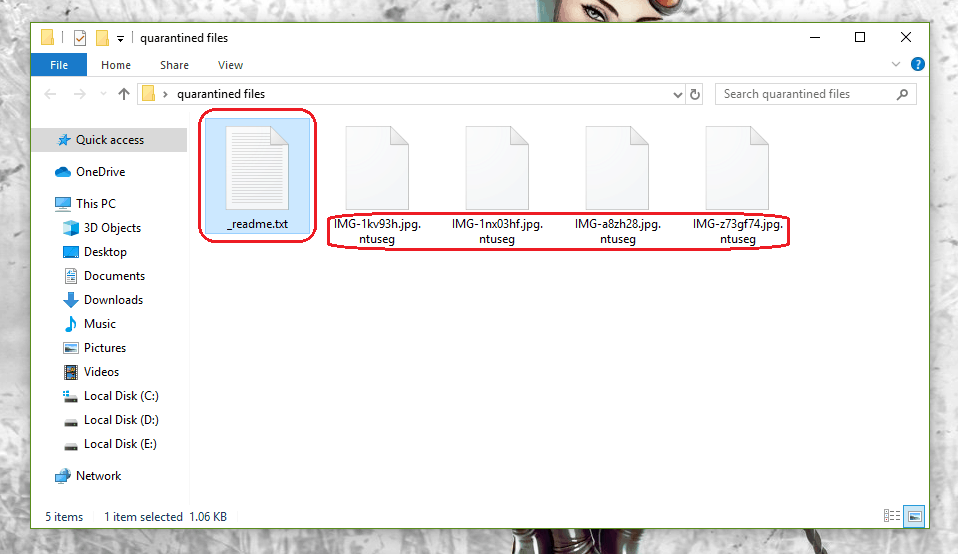
This is how any .Ntuseg File will look when it is encrypted.
Ransomware threats like Ntuseg, Bopador or Todar are very sneaky and use various methods to get inside the system. They typically obtain access to your machine through security vulnerabilities or with the help of infected transmitters such as fake ads, misleading links, compromised websites or malicious spam campaigns. To get infected, you have to click on those transmitters and install or download what they offer. The trick is, the carriers of the Ransomware infection usually look like absolutely legitimate links, ads or messages, and it is almost impossible to distinguish them from the regular web content that you usually interact with. This helps the criminal creators of such viruses to easily mislead a lot of web users and to secretly infect them without their knowledge. The lack of visible symptoms during the file encryption process is another thing that helps the hackers to surprise their victims and to pressure them to make the payment. The cybercriminals demand a certain amount of money with the help of a ransom notification and give a short deadline for the ransom to be paid. If the victims who are infected do not pay, however, the Ransomware attack cannot be considered a success. That’s why various psychological methods are used to scare the people and make them pay as fast as possible, without giving them time to explore the alternatives.
How to deal with the .Ntuseg virus?
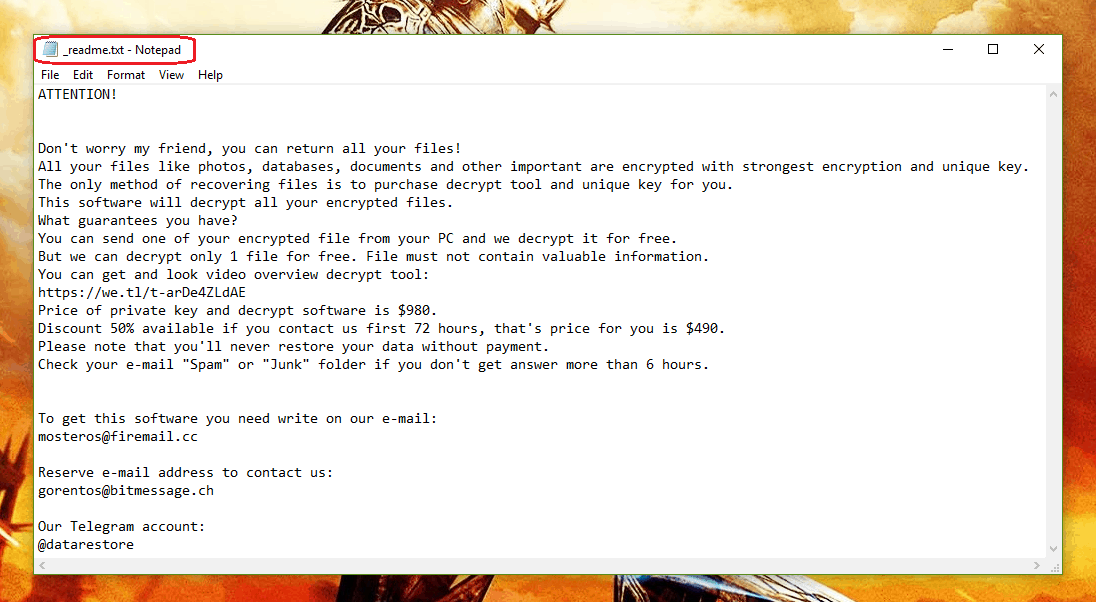
You will find this message in a _readme.txt file when the .Ntuseg Virus encryptes your files.
To combat Ntuseg and similar types of Ransomware attacks, many security experts recommend that the victims remain calm and do not give their money to the hackers as this act only stimulates those blackmailing schemes and the creation of more Ransomware threats. Our “How to remove” team also believes that paying the ransom is not a good idea and should only be seen as a last resort option if nothing else works. As an alternative, we suggest that our readers focus removing the infection from the computer and exploring the possible file-recovery methods which don’t involve giving money to the hackers. In case of an infection with Ntuseg, it is advisable to perform a full system scan with a reliable security tool and remove the Ransomware-related files. As far as the recovery of your data is concerned, it would be ideal if you have external backup copies that you ca use to recover the locked files. If this is not the case, there are some file-recovery suggestions in the removal guide below, which may help in some of the cases and will cost you nothing to give them a try.
SUMMARY:
| Name | Ntuseg |
| Type | Ransomware |
| Detection Tool |
Remove Ntuseg Ransomware
Search Marquis is a high-profile hijacker – you might want to see if you’re not infected with it as well.
You can find the removal guide here.

Leave a Comment