Ad-Aware Secure Search
Although Ad-Aware is a legitimate and well-known security-software vendor, recently, there have been a couple of products coming from this company which have been reported to contain elements which may be considered low-quality or undesirable. One such product is Ad-Aware Secure Search – a browser add-on for Firefox, Chrome and other browsers that is available in the Google Chrome online Store. The main issue that users (and a number of security researchers) have with this app is the fact that it integrates in the browser search engines from Visicom Media – a known creator of adware and browser hijacker software responsible for unauthorized homepage, toolbar and search engine alterations in the users’ browsers. Usually, any such obscure custom search engines should not be allowed to be set as the default ones in the browser since their results may be modified and different ads and obscure sites may get promoted through such search engines.
However, once you install Ad-Aware Secure Search in the browser, your search engine would likely get replaced without you getting asked for your permission and the same may happen to the new-tab page address of your browser as well as to its homepage. Though this won’t really harm your computer directly, having such components of your browsers altered and replaced with new and unknown tools may be a potential hazard.
For instance, sometimes the results you may get from using the new search engine added to your browser may not be well optimized and you may get presented with sites and pages that aren’t really relevant to what you’ve been looking for and are instead filled with ads and promotional materials that you aren’t really interested in. In most cases, this would simply annoy the user rather than cause any real problem. However, there are undoubtedly many web addresses out there that may not be all that reliable or safe and landing on them could sometimes lead to additional issues – you may get more unwanted apps added to your browser, you may get misled into buying products that are of low-quality and you may even become more exposed to hacker attacks. The Ad-Aware Secure Search app itself is legitimate and is not intended to lead to any of this but the components that it may place in your browser may not be all that helpful which, in turn, could be what makes the situation more problematic.
How Ad-Aware Secure Search may get installed
As we said, the browser add-on is in the Google Chrome Store but many users may also get it from an installation bundle. For instance, if you install other Ad-Aware products, Ad-Aware Secure Search may be added to their installers as a bonus browser tool that is likely under an “opt-out” clause in the installer (you need to opt-out of it if you don’t want to install it with the main program). Additionally, some updates for programs and applications like uTorrent, Adobe and Java may also have the Ad-Aware Secure Search added as a bonus elements so you may want to keep that in mind when updating your software.
SUMMARY:
| Name | Ad-Aware Secure Search |
| Type | PUP |
| Detection Tool |
How to Remove Ad-Aware Secure Search
You are dealing with a malware infection that can restore itself unless you remove its core files. We are sending you to another page with a removal guide that gets regularly updated. It covers in-depth instructions on how to:
1. Locate and scan malicious processes in your task manager.
2. Identify in your Control panel any programs installed with the malware, and how to remove them. Search Marquis is a high-profile hijacker that gets installed with a lot of malware.
3. How to clean up and reset your browser to its original settings without the malware returning.
You can find the removal guide here.
For mobile devices refer to these guides instead: Android , iPhone

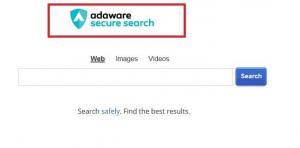
Leave a Comment