Searchit
Security researchers have deemed Searchit a browser hijacker. The Searchit mac virus will alter your web browser so all searches will be displayed via the Searchit app. Searchit will redirect you to various search engines like Bing, Yahoo and Google Custom Search that may display altered results for your search queries.
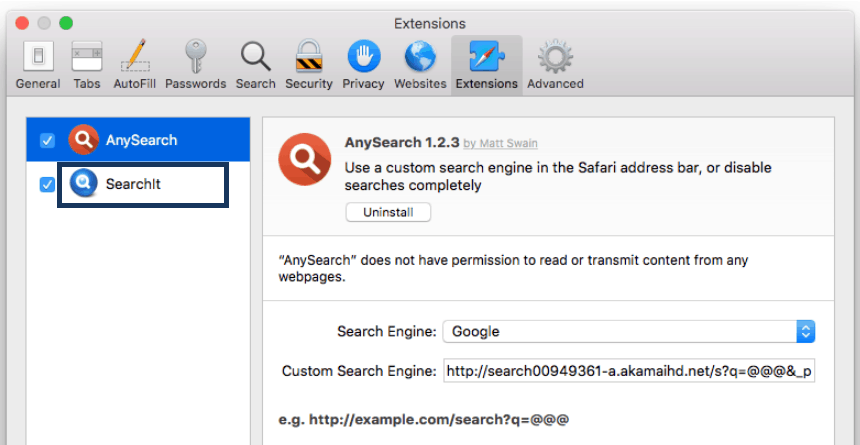
Searchit appears in your Safari Preferences
Replaced search engine, toolbar and/or homepage of your browser and obscure and annoying ads and page redirects popping-up on your screen while you are on the Internet regardless of what site you are trying to visit are two very common symptoms related to a the so-called browser hijackers. Many of you might not know what a browser hijacker/browser redirect app is but most of you have likely already encountered such an app at a certain point.
What is Searchit 1.0?
Searchit is an unwanted app that is known for intrusive ads and browser changes. Searchit is likely to slow-down your browser, and make it difficult to use.
As we said, the main symptoms caused by the presence of such software on the computer can be observed inside the browser. It doesn’t matter what browser you use – the majority of hijacker apps are compatible with the most popular browser programs like Safari,Chrome, Firefox, etc. Lately, there’s even been an increased number of browser hijackers compatible with Safari browsers on Mac computers. This should show you just how widespread this type of software is. However, though annoying and mostly unwanted, the browser hijacker category of apps is not to be mistaken for actual infectious malware programs like Trojans, Worms, Ransomware, viruses and the like. While hijackers can certainly cause a number of issues, most of their activity would be more annoying and irritating and less harmful.
The Searchit App
The Searchit app is tricky software to remove. If the Searchit app doesn’t get removed properly, it may come back later.
Here, we will mainly focus on the Searchit Virus hijacker as this is one of the most commonly encountered representatives of this software class as of late. We assume that the majority of you are actually on this page exactly because of this piece of unwanted software. It is understandable if you have Searchit Virus on your machine and wish to get rid of it. After all, nobody likes having some obscure app on their machines that is making changes to the browser without even asking for a user permission. That is why, the guide you are about to read has been specifically written to help you uninstall Searchit Virus and remove all of the changes it’s made to the browser.
Searchit 1.0 on Mac
Searchit for Mac is software you shouldn’t keep in your device. The presence of Searchit on Mac can significantly obstruct your browsing activities.
Of course, the ads, the banners, the pop-ups and the page redirects brought to you by Searchit Virus are going to be annoying in almost all cases but some users might actually notice seemingly interesting offers among all the advertisements. Some of you might even get tempted to click on them if the offer seems really good. However, we strongly advise against that – not all web ads are what they may initially seem to be. Sometimes, what’s written on a web banner/ad might be totally different from the page you’d get redirected to if you click on it. Unfortunately, this might even mean that some online advertisements might actually be links to shady and unsafe sites and sites that are used for spreading different viruses, Ransomware, Worms and so on. Because of this, it’s better to avoid the ads altogether by removing the hijacker that’s causing them. Also, you need to make sure to be careful online and to only download programs from reputed developers and sources (and even then check the Advanced setup options to see if there are bundled components in the installer that you might not want on your PC).
SUMMARY:
| Name | Searchit |
| Type | Browser Hijacker |
| Detection Tool |
Searchit Malware Uninstall
You are dealing with a malware infection that can restore itself unless you remove its core files. We are sending you to another page with a removal guide that gets regularly updated. It covers in-depth instructions on how to:
1. Locate and scan malicious processes in your task manager.
2. Identify in your Control panel any programs installed with the malware, and how to remove them. Search Marquis is a high-profile hijacker that gets installed with a lot of malware.
3. How to clean up and reset your browser to its original settings without the malware returning.
You can find the removal guide here.
For mobile devices refer to these guides instead: Android , iPhone

Leave a Comment