Smart Search
Smart Search is a browser hijacker that can easily integrate with browsers such as Safari,Chrome and Firefox. Once installed, Smart Search can change the settings of the default browser with the intention to redirect the users to specific websites.
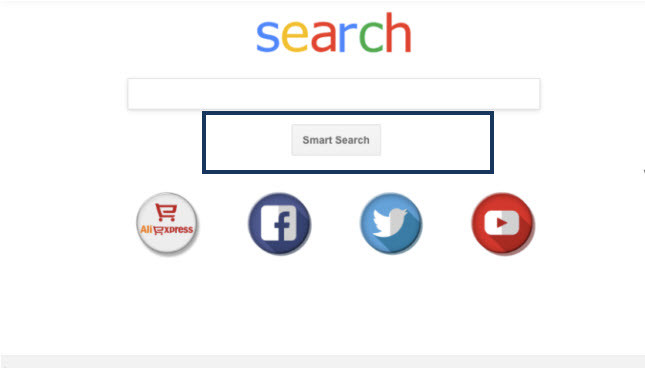
Smart Search will redirect your browser searches
Browser hijackers such as Smart Search are commonly encountered pieces of software and there’s nothing to be afraid of if you’ve detected one of them on your computer. There are, however, some hijacker characteristics that make their presence inside browsers such as Safari,Chrome, Firefox, and other browsing programs unwanted. We refer not only to the new homepage or the unfamiliar search engine that the browser hijackers can impose without your approval but also to the unstoppable stream of sponsored ads, banners, and pop-ups that can page-redirect you to strange online locations once you click on them. That’s why, in this article, we will concentrate on helping you uninstall the intrusive software and remove its nagging ads all on your own. To uninstall this unwanted app, you can refer to the removal guide just below the article, or simply scan your system with the professional Smart Search removal tool.
What is the purpose of Smart Search on your machine?
A browser hijacker, be it Smart Search or another one, has only one purpose on your machine – to advertise different products, services, and websites and make you click on their ads or land you on their web pages. Essentially, this is a sophisticated advertising tool that can display different banners, pop-ups, in-text links, and other advertisements in addition to carrying out other advertising-related activities.
A program like Smart Search, for example, may be able to install a new search engine or replace the default homepage with another one so that every time you open your browser, you land on a specific website. In most cases, such software may also have the ability to customize the ad flow and make it match the latest user search requests. The browser hijacker does that by accessing your browsing history and keeping track of your browsing patterns so that the displayed ads can be tailored according to the info acquired from your browser.
Based on your latest web searches, Smart Search can redirect you to different web locations it considers relevant to you. However, this activity, combined with the unwelcome browser changes, can often raise concerns and even be mistaken for a virus infection. Fortunately, a hijacker can’t damage the system like a Trojan Horse or encrypt user files like a Ransomware. Therefore, calling it a virus and comparing it to more dangerous malware is not accurate.
Yet, engaging with the advertisements this software may display may not always be a good idea. While hijackers like Smart Search are not intended to do harm, the random sponsored messages that pop-up on your screen thanks to such software may sometimes harm you when you least expect it. Here, we are referring to the so-called malvertisements which are, basically, regular ads injected with a malicious payload. Once clicked upon, such ads can either redirect you to a website full of computer viruses or directly installs malware such as a Ransomware or a Trojan to your computer.
With this in mind, we would advise against engaging with any advertisements that randomly appear on your screen. As a preventive measure, we would also suggest uninstalling any software that can inject ads into your regular web browsing. This includes browser hijackers, adware, and related browser add-ons which can redirect you to unfamiliar web locations if not removed.
SUMMARY:
| Name | Smart Search |
| Type | Browser Hijacker |
| Detection Tool |
How To Get Rid of Smart Search on Mac
You are dealing with a malware infection that can restore itself unless you remove its core files. We are sending you to another page with a removal guide that gets regularly updated. It covers in-depth instructions on how to:
1. Locate and scan malicious processes in your task manager.
2. Identify in your Control panel any programs installed with the malware, and how to remove them. Search Marquis is a high-profile hijacker that gets installed with a lot of malware.
3. How to clean up and reset your browser to its original settings without the malware returning.
You can find the removal guide here.
For mobile devices refer to these guides instead: Android, iPhone.

Leave a Comment