*Tcvp is a variant of Stop/DJVU. Source of claim SH can remove it.
Tcvp
Tcvp is a file-encoding virus that can scan a system for specific files and encrypt them all with military-grade encryption. Tcvp is recognized as a Ransomware and is specialized in extorting money from its victims through blackmailing.
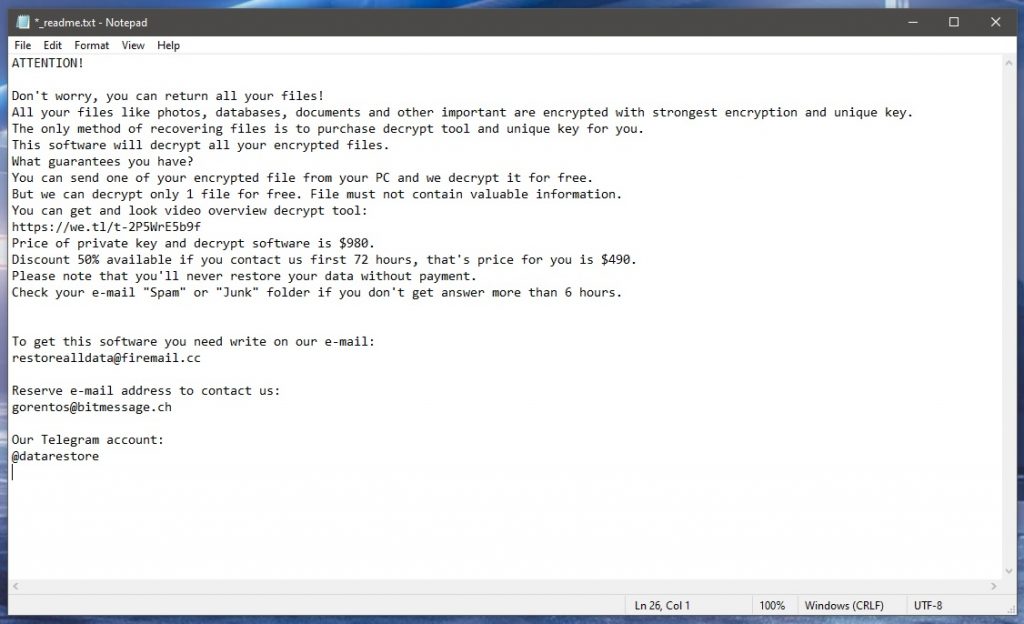
Ransomware infections such as Tcvp, Fatp, .Fate are considered as some of the most destructive malware forms that can be found on the Internet today. These threats are able to deprive regular web users, big businesses, and whole organizations of their most important information by using a method known as file encryption. If you have been compromised by Tcvp, you have probably already found that you cannot open certain files on your computer as they have been secretly locked with a special code that requires a decryption key to be reversed. The hackers behind the Ransomware have most likely placed a message with instructions on how to obtain that key and the steps include a ransom payment to a specific cryptocurrency wallet.
The good news is that, on this page, we will provide you with a couple of suggestions on how to avoid the ransom payment and potentially recover your files for free. We will also provide you with a removal guide, specifically designed to find and remove the Tcvp Ransomware from your computer. So, stay on this page and you may find a solution to the problem this malware has caused.
The Tcvp virus
The Tcvp virus is a ransomware infection capable of infiltrating a computer and encrypting specific data stored on it. The Tcvp virus may target various types of data but most commonly it encrypts documents, images, archives, databases, and audio and video files.
The attack of the Ransomware is quiet and often has no visible sings on your device. On top of that, most antivirus software does not consider the Ransomware encryption as a real danger because it doesn’t harm the files that it locks up. This is just a method of file protection that requires a decryption key to be reversed. The problem is, the decryption key is the only way to access and use the encoded data and the hackers who keep it demand a ransom payment in order to send it to the victims.
The .Tcvp file
The .Tcvp file is a user file that has been secretly encrypted by the .Tcvp ransomware. The .Tcvp file typically has its file extension replaced with an odd one that no software can read or open.

Most users who decide to pay for a decryption key with the hope to decrypt their much-needed data get deeply disappointed because they end up with a bunch of useless files despite fulfilling all the hackers’ ransom demands. This is because they have either never gotten a decryption key from the crooks, or the decryption key that had been sent to them has failed to work. This is one of the reasons why we do not support the ransom payment and always advise the victims of Ransomware such as Tcvp to remove the infection and try alternative solutions before they decide to give their money to some anonymous hackers. Some of these alternatives include trying to retrieve the files from system or personal backups, as shown in the removal guide below.
SUMMARY:
| Name | Tcvp |
| Type | Ransomware |
| Danger Level | High (Ransomware is by far the worst threat you can encounter) |
| Detection Tool |
*Tcvp is a variant of Stop/DJVU. Source of claim SH can remove it.
Before you begin the guide
Before you start completing the steps from the guide, please, take note of the following important points:
- If you haven’t done so already, be sure to disconnect any external devices with storage memory (USB sticks, external drives, phones, tablets, and so on) from the computer to prevent Tcvp from encrypting their files.
- It’s also a good idea to keep the PC disconnected from the web while completing the guide to intercept any attempts made by the Ransomware to communicate with its servers.
- If you are still considering the ransom payment as an option (we strongly advise against it), then it’s better to remove the virus only after you’ve performed the money transfer and have received the decryption key (hopefully).
- Even in cases where the virus seems to have left the system after encrypting the user’s files, the removal steps shown below should still be completed to ensure there’s no malicious data left in the computer.
Remove Tcvp Ransomware
To remove Tcvp and stop it from encrypting more data, each of the next steps must be completed:
- If there is a program on your computer that could be the reason behind the Tcvp infection, you ought to delete it.
- You must also identify and stop any rogue processes that are still active, as well as delete their data.
- Next, you must check for remaining malware files and delete them.
- Finally, to remove Tcvp, you should restore the regular settings of your system by revoking any changes made by the virus.
Below, you will find details about each step that will help you remove the Ransomware and clean your PC.
Detailed removal instructions
Step 1
Enter the Control Panel (you can find it in the Start Menu, if you don’t see its icon there, use the search bar to search for it) and from there go to Uninstall a Program. If you find a suspicious and/or unknown program that has been recently installed on your computer, click it, click Uninstall, and proceed with the uninstallation, making sure that everything related to that program (including custom settings and temporary data) gets deleted.
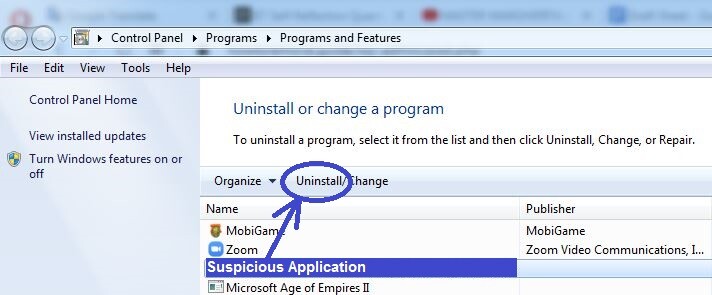
Step 2
WARNING! READ CAREFULLY BEFORE PROCEEDING!
*Tcvp is a variant of Stop/DJVU. Source of claim SH can remove it.
Search for Task Manager in the Start Menu and open the first result or press Ctrl + Shift + Esc and when the Task Manager shows up, click Processes.
Look for any entries with higher-than-normal CPU and RAM (memory) usage and questionable names and if you find anything that fits this description, check whether the process is indeed harmful using the next two methods:
- Use Google, Bing, Yahoo, or another reputable search engine to find information about the suspected process – there will almost certainly be posts on security forums and sites about it if it is indeed a threat.
- Select the process in the Task Manager with the right-click of your mouse, click Open File Location, and scan each file shown there with the free scanner we’ve provided below. If malware is found within any of the scanned files, this means that the process, too, is a threat and must be stopped.Each file will be scanned with up to 64 antivirus programs to ensure maximum accuracyThis scanner is free and will always remain free for our website's users.This file is not matched with any known malware in the database. You can either do a full real-time scan of the file or skip it to upload a new file. Doing a full scan with 64 antivirus programs can take up to 3-4 minutes per file.Drag and Drop File Here To Scan
 Analyzing 0 sEach file will be scanned with up to 64 antivirus programs to ensure maximum accuracyThis scanner is based on VirusTotal's API. By submitting data to it, you agree to their Terms of Service and Privacy Policy, and to the sharing of your sample submission with the security community. Please do not submit files with personal information if you do not want them to be shared.
Analyzing 0 sEach file will be scanned with up to 64 antivirus programs to ensure maximum accuracyThis scanner is based on VirusTotal's API. By submitting data to it, you agree to their Terms of Service and Privacy Policy, and to the sharing of your sample submission with the security community. Please do not submit files with personal information if you do not want them to be shared.
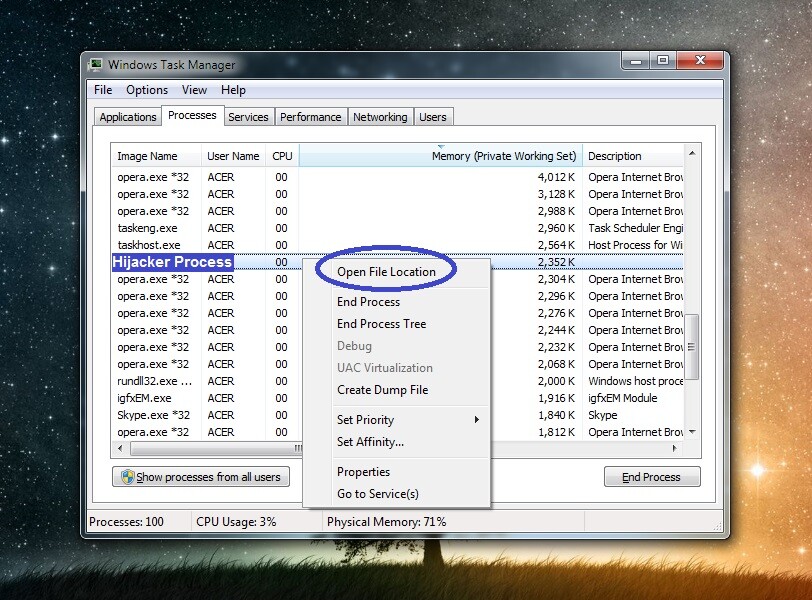
If it turns out that any of the processes in the Task Manager are malicious, End them and after that delete their file location folders.
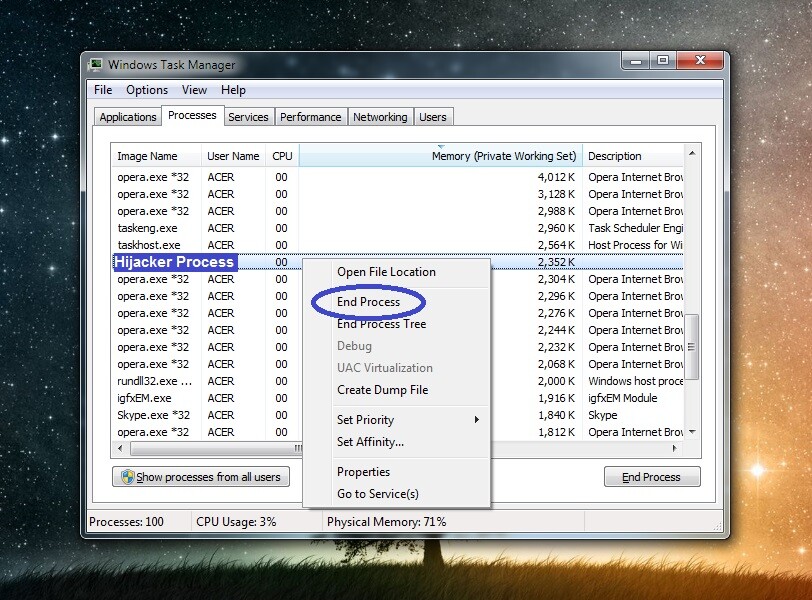
Step 3
Restart the computer into Safe Mode because this will hopefully prevent any more malicious processes from getting launched.
Step 4
*Tcvp is a variant of Stop/DJVU. Source of claim SH can remove it.
Once again, use the search bar in the Start Menu to look for “Folder Options”, open the app that shows up, and click on its View tab. There, check the Show hidden files, folders, and drives option and select OK to save the changes.
Next, copy the first of the next lines, paste it in the Start Menu, and hit Enter. In the folder that opens, sort the files by creation date and delete everything created after the Ransomware infection. Do the same with the all other folders listed below except the Temp one – in it, you must delete all the data that’s stored there.
- %AppData%
- %LocalAppData%
- %ProgramData%
- %WinDir%
- %Temp%
Step 5
Press Winkey + R (Winkey is the key with the Windows logo that’s to the left of the left Alt key) and then type msconfig in the Run window that appears. Next, hit Enter and then click Startup in the window that appears on your screen (System Configuration). Uncheck any items with unknown manufacturers as well as ones you aren’t familiar with, and click OK.
Next, go to the C: drive (or the drive where Windows is installed if that’s not C:) and open the Windows/System32/drivers/etc folder. From it, open the Hosts file using the Notepad app and look at the bottom of the text. If you see IP addresses listed under Localhost, post them down in the comments, and we will soon tell you if they are from Tcvp and whether you must delete them from the file.
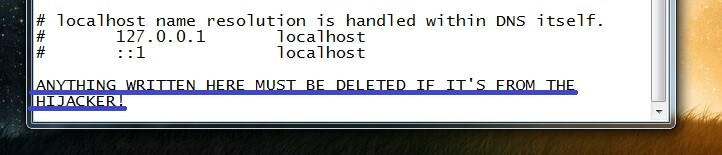
Step 6
While performing this step, be very cautious – if you are not sure something must be deleted, always first ask us in the comments about it or else you may cause damage to your system by deleting the wrong item.
Click the Start Menu, type regedit.exe., and open the app with the same name that appears in the search results. Click Yes to provide your Admin confirmation when asked for it. In the Registry Editor, click the Edit menu, click Find, type Tcvp, and press Enter. Only one search result gets shown at a time, so delete whatever gets found and search again to find and delete the next Tcvp item.
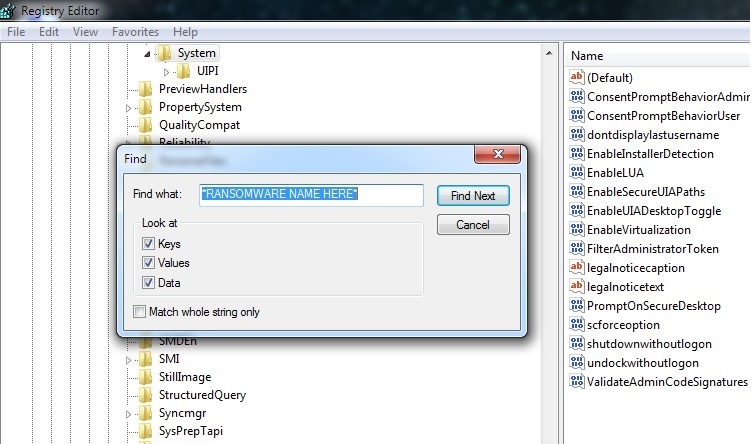
After there are no more Tcvp items remaining in the Registry, open the next three locations in the left panel of the Editor:
- HKEY_CURRENT_USER > Software
- HKEY_CURRENT_USER > Software > Microsoft > Windows > CurrentVersion > Run
- HKEY_CURRENT_USER > Software > Microsoft > Internet Explorer > Main
There, look for anything suspicious with a name that looks random (something similar to this “3982jd8929t8u4398duj8924u289tufj89dd3929“). If any such items are found, ask us about them in the comments, and we will tell you if you need to eliminate them.
If Tcvp is still in the system
If you are struggling to delete the Ransomware and none of the steps thus far have worked, it’s possible that there’s another malicious program on your PC that’s preventing you from eradicating Tcvp. This program could be a Trojan Horse, a Rootkit, or something else and to deal with it while also removing Tcvp, you may need to use the help of an anti-malware tool that can eliminate both threats at the same time.
There is such a removal tool linked in this guide, and we highly recommend it for such situations, as it can clean the computer from both the Ransomware and any secondary threats that may be hiding in the system.
How to Decrypt Tcvp files
To decrypt Tcvp files, it’s advisable to exhaust all alternative options before even considering the ransom payment variant. If you try to decrypt Tcvp files by sending money to the hackers, you may simply waste your money and get nothing in return for it.
Before attempting any alternative recovery options, you must be sure that there’s no more malware left on your computer, or else anything you may manage to restore could get encrypted all over again. If there are any questionable files in the system that may be from the Ransomware, we recommend using the free malware scanner available here to test those files and delete them if they are found to be malicious.
Finally, after you’ve taken care of the virus infection, you can safely try to restore your data by using the methods shown and explained in our How to Decrypt Ransomware guide, which we advise you to visit.
Tcvp is a harmful malware program that uses military-grade encryption to make your files inaccessible in order to later blackmail you for the decryption key. Tcvp usually spreads without symptoms and is often delivered into the system with the help of a Trojan Horse.
Threats like Tcvp are very common, and they can be very difficult to deal with because restoring the locked files without having the corresponding decryption key is oftentimes not possible. Despite this, it’s highly inadvisable to give in to the demands of the blackmailers and pay the ransom demanded by them. The best you could do in case of a Ransomware attack that has managed to encrypt important files that are on your computer is to try to delete the threat and then try some alternative data-restoration options. If you still decide to go for the ransom payment, know that you stand to lose a lot of money while still remaining unable to restore your files, as the hackers could decide to not send you the needed key.
Tcvp is a dangerous virus program categorized as Ransomware due to its ability to encrypt important user files and demand a ransom for their release. Once Tcvp encrypts the targeted files, it creates a note in which it informs the user about the demanded ransom.
The ransom-demanding note usually gives the Ransomware victims detailed instructions on exactly how the ransom needs to be paid. Often, the sum is required in some form of cryptocurrency such as Bitcoin, Ethereum, Monero, etc. Making the transaction in such a currency ensures that the money can’t be traced to the hackers, and so the latter can retain their anonymity and evade being brought to justice by the authorities. This also means that once you send the ransom money, even if you don’t receive the decryption key after the transaction, you won’t get any refunds, and you’d have no hope of restoring your money.
The one positive thing about Ransomware threats, in general, is that they are usually not able to harm anything in the system, so if no important files got encrypted, the harm done by the infection won’t be significant.
To decrypt Tcvp files, you can try some free Ransomware decryptor tools, or you can extract older versions of your files from system backups. You can also try to pay the ransom to decrypt Tcvp files, but this is inadvisable.
If Tcvp has encrypted your files, it is important to calmly assess the situation, so that you can make the best decision with regard to what to do next. If no important files got locked by the virus, deleting the Ransomware (which is perfectly achievable) should be enough, and you won’t need to worry about restoring the locked files. On the other hand, if the virus has locked up some valuable files, then our advice is to attempt to restore them through alternative means and leave the payment option as a last resort.
In the end, if nothing else has worked, you can still try to pay the ransom, but we advise you to only do that if the locked files are really worth risking your money.

Leave a Comment