*Wayn is a variant of Stop/DJVU. Source of claim SH can remove it.
Wayn
Wayn is a malicious program intended to lock up your files without actually harming them so that it could then blackmail you for the access key that can make them accessible again. Wayn belongs to a category of harmful computer programs known as Ransomware – one of the currently most widespread forms of malware.
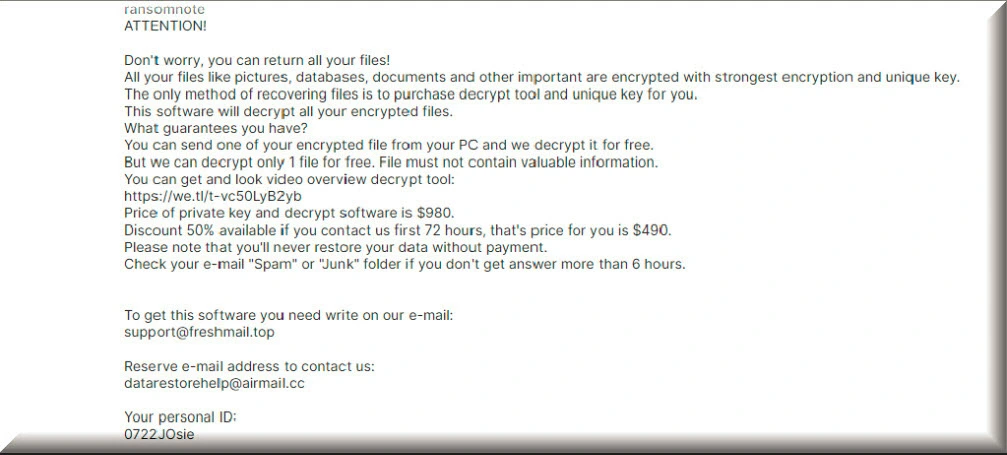
If a ransomware such as Wayn has managed to get inside your system, the consequences could be very serious. This malware may place a very complex file-encryption on all of your data and prevent you from accessing it for an indefinite period of time. Sadly, nothing could guarantee that you will be able to release it and access it again, which is why the ransomware threats are considered to be some of the most dangerous computer threats that lurk around the web nowadays. Wayn, in particular, is a recently reported infection with file-encryption abilities, which will not spare any system that it manages to sneak in. The victims of this malware would likely not know about the presence of the ransomware on their computer until a scary ransom note appears on their screen. Typically, Wayn, like Agvv and Agpo, reveals the results of its attack only after it has already successfully encrypted the most valuable files. It relies on the panic of its victims and blackmails them to pay a certain amount of money in ransom if they want to liberate their files from the encryption. Currently, many victims to this nasty infection are desperately seeking methods (other than the ransom payment) of removing the malware, reverting the encryption and restoring the locked-up files. That’s why, in the text below, we did our best to publish a detailed removal guide and some file-recovery instructions with the idea of helping the affected ransomware victims. As much as we would like to promise a successful recovery, though, we really cannot guarantee that everything will be back to normal. Still, you may try to get Wayn removed from your system with the methods shown below. Then, you may give a try to the instructions that come after and see if you can restore some of your files with their help. Keep in mind that, depending on what exactly the virus has done in your case, the effectiveness of the instructions may vary. But it’s worth checking them out anyway since they won’t cost you a penny.
The Wayn virus
The Wayn virus is a very potent malware program that uses a high-level encryption algorithm that can, within a couple of minutes, make all important data on your PC unavailable. Threats like the Wayn virus are oftentimes paired with a Trojan Horse that is used as a distribution tool for the Ransomware.
Wayn is a malware creation developed by anonymous cyber criminals which use it to get rich by blackmailing the web users for the access to their own data. This is a simple tool of fraud, yet very sophisticated in its nature. As a typical addition to the ransomware cryptovirus family, Wayn can usually only be noticed after it has completed its malicious actions. The malware reveals itself with the help of a scary ransom-demanding notification, which usually appears on the screen of the infected computer or in the folders with the encrypted files. Such a stealthiness is possible not because the users have been careless and have not provided their system with reliable antivirus protection. Sadly, it is because most security tools available nowadays oftentimes prove ineffective against ransomware threats like this one. This is because this type of malware causes harm in a very unusual way and instead of corrupting or destroying something on the machine (which is a sure indicator of a malicious process that a security program would likely pick up) it simply locks the files without causing any damage to them.
The .Wayn file encryption
The .Wayn file encryption is a malicious process conducted by this Ransomware that applies a secret encryption to your files, thus making them unavailable. The .Wayn file encryption can only be removed from the files if the correct private key is applied to the locked-up data.
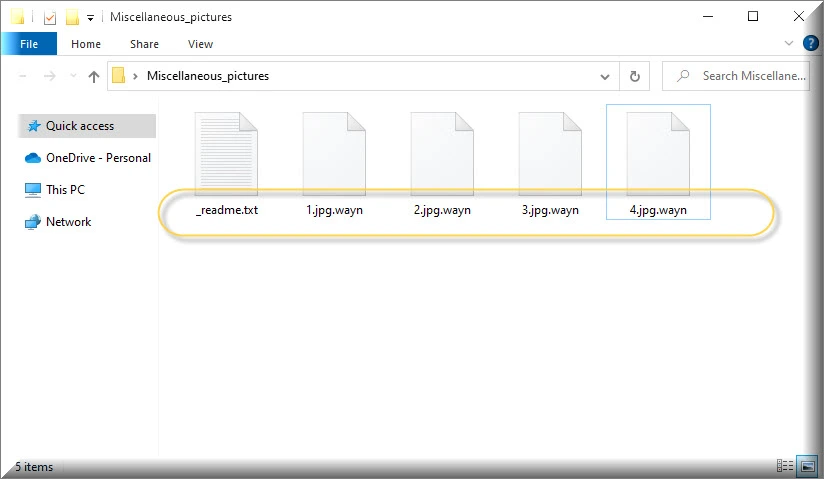
The hackers who are in control of the infection normally ask their victims to purchase a special decryption key from them which can reverse the encryption and unlock the files. The problem with this blackmailing scheme is that those who agree to pay can’t have any real reassurance that they will really receive a decryption key, let alone that it will really work. They may easily be tricked by the criminals and get nothing in return. The worst part of this is that, if you pay, you might lose your money and still not get the locked data restored.
For this reason, most security experts advise the web users to not sponsor the hackers and to instead seek other alternatives of dealing with the ransomware. The first and most advisable step, of course, is to remove Wayn. This could be done manually (see the removal guide from this page) or automatically, with the help of specialized software. Once you’ve eliminated the cryptovirus and are now with a clean computer, you might have greater chance of unlocking some of the data or find backup copies which could safely be placed back on the system. Ideally, if you have external backups, you can use them or look for decryptor tools, such as the ones listed on our site, which might help you break the nasty encryption that keeps your files locked.
SUMMARY:
| Name | Wayn |
| Type | Ransomware |
| Detection Tool |
*Wayn is a variant of Stop/DJVU. Source of claim SH can remove it.
Remove Wayn Ransomware

You can begin by clicking on the Bookmark icon (top right) in your browser’s URL bar to save this page for future reference.
Use the instructions from the link to reboot in Safe Mode. After you have completed this task and your computer has successfully restarted, return to this page for instructions on removing Wayn, and then follow the steps in the next section of this guide.

WARNING! READ CAREFULLY BEFORE PROCEEDING!
*Wayn is a variant of Stop/DJVU. Source of claim SH can remove it.
When it comes to malware, one of the most dangerous things about Wayn is how well it hides. The good news is that any ransomware-related processes on your computer should be easy to find and terminate with the help of the information provided in this step.
Take a look at the running processes in the Windows Task Manager (CTRL+SHIFT+ESC). Observe suspicious-looking processes that use a lot of resources and whose names you can’t match up to any software you’ve installed. To view the files associated with a suspicious process, right-click on it and choose “Open File Location” from the shortcut menu that appears on the screen.

Afterwards, you can use the virus scanner below to check the process’s files for harmful code.

If a threat is detected, you should immediately stop the suspicious process and remove the files from your system. Repeat the procedure for each process that contains potentially harmful files in order to make sure the system is safe.
![]()
In the same way that processes in the previous step were disabled, any startup items added by the ransomware must be disabled as well. To do this, type msconfig in the Windows search bar and press Enter to bring up the System Configuration window on the screen. After that, go to the Startup tab by clicking on it:

Startup items with “Unknown” manufacturer or random names should be checked online and their checkboxes should be unchecked if there is sufficient proof that they are associated with the ransomware. Only startup items associated with apps you trust or that are linked to your computer should be left operating on the system.
![]()
*Wayn is a variant of Stop/DJVU. Source of claim SH can remove it.
The next step is to search the registry for any malicious entries that the malware may have left behind. The Registry Editor will open if you type Regedit in the Windows search field and press Enter. It’s faster to use CTRL+F on the keyboard to search for the ransomware and type its name into the Find box. Click on the Find Next button, and carefully remove any items that have the same name as the threat you’re looking for.
To avoid causing more harm than good to your computer, don’t delete anything you’re not sure about. Remove Wayn and other ransomware-related files from the registry using professional removal tools to avoid inadvertent damage.
The next step is to look for any unauthorized changes to the Hosts file on your computer. Pressing Windows key + R together will open the Run box, which you can use to enter the following command:
notepad %windir%/system32/Drivers/etc/hosts
Please, report any suspicious-looking IP addresses in the hosts file in the comments section, if you discover them. If there’s a problem, we’ll let you know what the next step is.

Next, you should search each of the following locations to find any suspicious files or folders. To access them, type the following into the Windows Search field and press Enter:
- %AppData%
- %LocalAppData%
- %ProgramData%
- %WinDir%
- %Temp%
Do not leave anything suspicious in these locations. Remove the contents of the Temp folder, and then proceed to the next step.
![]()
How to Decrypt Wayn files
Data encrypted by ransomware may require a different method for decryption depending on the variant that has attacked you. To determine which Ransomware variant you are dealing with, look at the file extensions that the Ransomware has added to the encrypted files.
New Djvu Ransomware
The most recent version of Djvu Ransomware is STOP Djvu Ransomware. It’s easy to tell apart this new variant because of the . Wayn file extension attached to the encrypted files. There is currently a way to decrypt files that have been encrypted with an offline key. The following link will take you to a page where you can get decryption software that may help you:
https://www.emsisoft.com/ransomware-decryption-tools/stop-djvu
Decryption
Select “Run as Administrator” and then click Yes to start the decryption tool. Please read the license agreement and the brief on-screen instructions before continuing. To decrypt your data, simply click on the Decrypt icon and follow the on-screen instructions. Please keep in mind that this tool cannot decrypt data that has been encrypted with unknown offline keys or online encryption. We’d love to hear your thoughts and feedback in the comments below.
Attention! You must delete all ransomware-related files from your computer before attempting to decrypt any data. Wayn and other infections can be removed using an anti-virus program like the one on this page and a free online virus scanner.

Leave a Comment