Will damage your computer
The Will damage your computer pop up on Mac is an often fraudulent warning closely matched to a variety of browser hijacker-like apps. Most notably P Will Damage your computer, helperamc, helpermcp, navlibx, hlpradc, spchlpr and maftask.
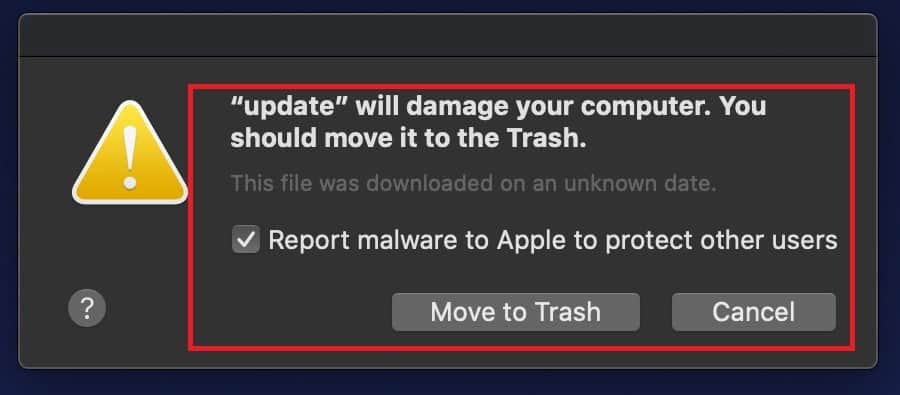
Most apps like “Will damage your computer” are not something to be afraid of – if you have such a piece of software on your computer, you are likely to start seeing random adverts and experience unpleasant page redirects in your browser but there will probably nothing harmful that would happen to your PC. Some of the other typical symptoms associated with hijacker apps are the replacement of the default search engine tool of the browser or the changing of the homepage and of the new-tab page.
P Will Damage Your Computer on Mac
P Will Damage Your Computer on Mac is currently the most likely Will Damage Your Computer pop-up message that might appear on your Mac device. It usually reads “P will damage your computer. You should move it to the trash.”. P Will Damage Your Computer might be a result of a conflict between your Mac antivirus and the current Mac OS Catalina version, but in some cases, the cause might be a malicious application residing on your Mac.
More about P Will Damage Your Computer on Mac and its bypass you can read on the provided link.
Navlibx Will Damage Your Computer
The Navlibx Will Damage Your Computer error message is caused by a browser altering application as in the previous examples. But this time the application causing the Navlibx Will Damage Your Computer pop-ups is not yet known.
You can read more details about Navlibx and its uninstall in the article dedicated to it.
So, the hijacker might have no built-in uninstallation function, it might not appear in your Control Panel’s “Uninstall a program” list as well as a number of other factors that might make it kind of difficult to get rid of this app. However, the next guide can help you with that.
Using a specialized removal guide such as the one we’ve posted on this page or a dedicated removal tool like the one added to our guide is a must when dealing with hijackers. As we said, they can be kind of tricky to remove and most users (especially ones that aren’t overly experienced) don’t know what to do and how to do it in order to properly remove every piece of data associated with the hijacker that might be inside their computer. For instance, you might think you have removed the pesky from your browser by disabling it from the extensions menu only to find out that it has returned and re-imposed its changes to your browser the next type you initiate a new browsing session.
Helperamc Will Damage Your Computer
The Helperamc Will Damage Your Computer pop up is a fake warning message caused by a browser hijacker named Helperamc. The app behind Helperamc Will Damage Your Computer, on the other hand, is one called Advanced Mac Cleaner.
More about Helperamc and its uninstall you can read on the provided link.
Alterations to your browser toolbar could also occur if you have a browser hijacker the likes of “Will damage your computer” on your computer. It doesn’t matter what your browser of choice is since most hijackers are compatible with pretty much any browser as they aren’t actual browsing add-ons. So, you might be a Chrome user or you might predominantly browser using Firefox (or maybe some other browsing program like Opera, Edge, IE and so on) and it won’t really matter because, as we said, a hijacker would typically be able to add itself to any browsing program on your PC. And once it has been added to your browser, the irritation, the ads, the page redirects, and the unwanted changes would start to occur.
Helpermcp Will Damage Your Computer
The Helpermcp Will Damage Your Computer is yet another pop-up message caused by a browser hijacking app. In this instance, the culprit is called Helpermcp and it is caused by a program named Mac Clean Pro or Mac Clean Plus.
You can read more about Helpermcp Will Damage Your Computer and its uninstall in the provided link.
So, what can one do to handle this type of situation? Well, the answer is actually quite simple – just remove the pesky “Will damage your computer” or whatever other hijacker might currently be residing in your PC and there should be no more interruptions and unpleasant activities in your browser. Easier said than done – most apps the likes of “Will damage your computer” are not so easy to uninstall as some users might think before trying first hand to eliminate the unwanted app. Although it isn’t a Ransomware, a Trojan, a Spyware or some other nasty type of virus, a hijacker is still a software piece that is considered undesirable and most developers of such apps make sure to make their products as difficult to remove as they can (without violating any legal restrictions).
Hlpradc Will Damage Your Computer
The Hlpradc Will Damage Your Computer pop-ups are again caused by a browser hijacker type of an application called Hlpradc. And yet again the app triggering Hlpradc warning is Advanced Mac Cleaner.
You can read in detail about Hlpradc and its uninstall if you follow the provided link.
It is essential to locate and remove everything that “Will damage your computer” might have added to your system or else there’s a chance that it might return to disrupt your online experience. Also, a very important thing we ought to point out here is that it is not only the annoyance coming from a hijacker that makes it so important to get rid of such an app. You also need to consider the fact that the ads and the redirects displayed by “Will damage your computer” or any other similar piece of software might not always be what they initially appear to be. Some of the ads you see online that come to you due to the presence of a hijacker in your system might be potential redirect links to dangerous sites and even to sources of insidious viruses like Trojan Horses, Rootkits, Ransomware infections, Spyware programs and many more.
Spchlpr Will Damage Your Computer
The Spchlpr Will Damage Your Computer pop up warning message is caused by a browser altering application. It is named Spchlpr and it derives from a potentially unwanted app called Similar Photo Cleaner.
You can find details about Spchlpr and its uninstall in the article provided in the link.
The main rule of keeping your machine safe is to never ever interact in any way with stuff online that might be unreliable and hazardous. Sure, you can never be fully sure when something is a potential security hazard but there are still some general guidelines. For instance, clicking on spam e-mails or sketchy-looking ads as well as downloading pirated content and visiting potentially illegal sites is a no go. Also, you have to be careful with the installation of new programs – always double-check the installer for extra elements that have been bundled with the main program. If you think that some optional software component might be a hijacker or some other form of unwanted software, leave it out by opting out of its installation.
SUMMARY:
| Name | “Will damage your computer” |
| Type | Browser Hijacker |
| Detection Tool |
“Will damage your computer” Mac Bypass
You are dealing with a malware infection that can restore itself unless you remove its core files. We are sending you to another page with a removal guide that gets regularly updated. It covers in-depth instructions on how to:
1. Locate and scan malicious processes in your task manager.
2. Identify in your Control panel any programs installed with the malware, and how to remove them. Search Marquis is a high-profile hijacker that gets installed with a lot of malware.
3. How to clean up and reset your browser to its original settings without the malware returning.
You can find the removal guide here.
For mobile devices refer to these guides instead: Android , iPhone

Leave a Reply