.Zatrov
This page aims to help you remove the Zatrov Virus Ransomware for free. Our instructions also cover how any .zatrov file can be recovered.
The Ransomware cryptoviruses are some of the most harmful types of computer threats that you may encounter. The secret encryptions they apply to all of your documents, videos, images, audios, and other important files are usually very difficult to reverse. The following article is focused on a specific Ransomware virus called Zatrov, which uses a very complex encrypting algorithm, in order to render the victim’s data inaccessible for an indefinite period of time. After completing its agenda, this malware places a ransom-demanding notification on the victim’s screen and asks for a certain amount of money to be paid, (typically in BitCoins).
Recently, we have been reached with a call for help by a number of our readers, who have had the misfortune to become victims of this Ransomware representative. And that is not a surprise because fighting Ransomware is very difficult, and the effects of its attack are quite serious, especially if you don’t have backups of the encrypted information. However, on this page, we may still be able to offer you some guidelines on how to deal with Zatrov. For instance, below there is a step-by-step removal guide, developed to help regular web users eliminate Zatrov from their system. Detecting the Ransomware is crucial so it cannot cause any kind of further damage. Nevertheless, we need to warn you that having the cryptovirus removed is not going to automatically reverse the encryption, applied to the files. If this is the case with you, we have integrated a section with separate instructions within the same removal guide below with the idea to help the victims get back some of their most valuable files.
The .Zatrov virus can remain undetected!
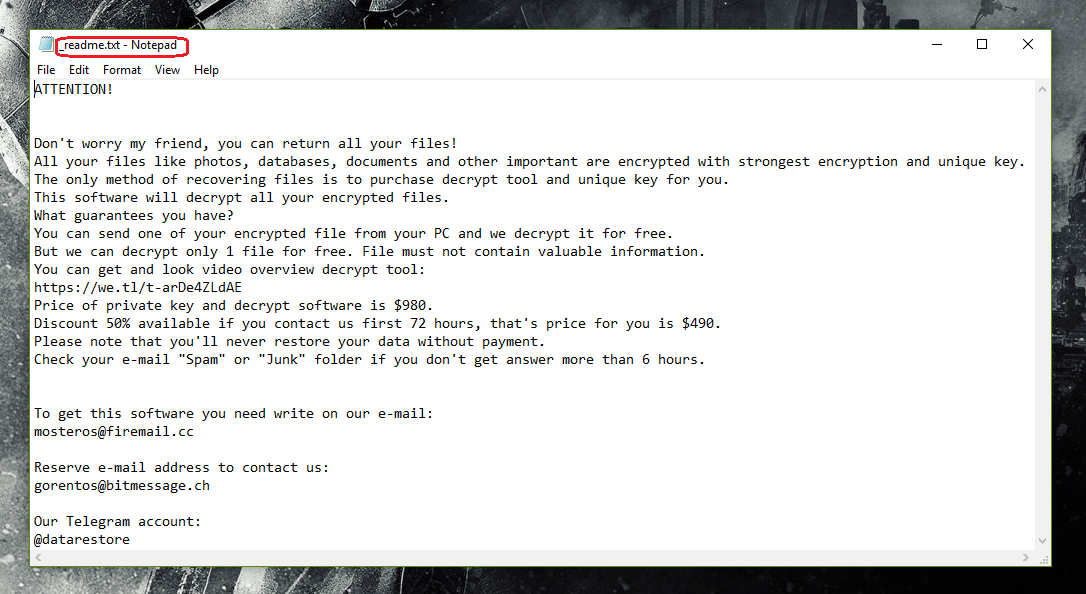
Once the .Zatrov Virus encrypts your files it will show you this message.
Ransomware viruses (Adage, Nelasod), unlike other computer threats, can function under the radar of most antivirus software. Ironically, or not, most antivirus programs do not consider the process, associated with file encryption, as destructive and simply don’t try to stop it or notify you about it. And this is because the file-encryption essentially is not something harmful. This is a commonly used data-protection method which keeps digital information away from unauthorized access. The only person who can use the encrypted information is the holder of the unique corresponding decryption key.
In case of an infection with a cryptovirus, however, the decryption key is in the hands of the hackers, not in your hands. The crooks simply use the encryption to block you from accessing your information and then blackmail you to pay ransom in exchange for sending you the decryption key.
The complexities of the .Zatrov file encryption
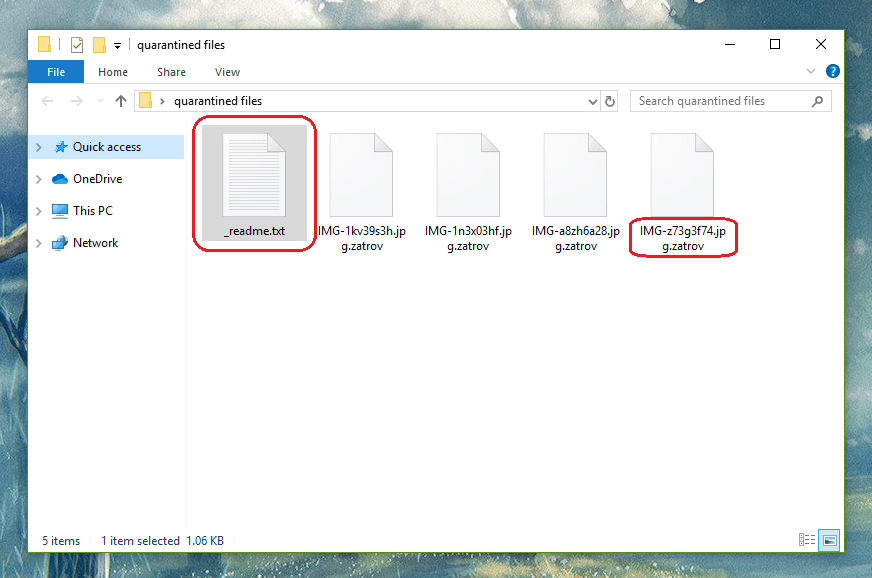
How an encrypted .Zatrov file will look like.
Unfortunately, cracking the encryption code used by the cyber criminals without that key is usually impossible. So, are there any other options? Well, the most obvious one is to pay the ransom and hope that the people behind the Ransomware will really send you the decryption key needed for your files. This is exactly what the cyber criminals want you to do and they will try their best to make the payment as soon as possible. But if you move down that path, then you need to know that you will be completely surrendering the future of your files to the criminals who encrypted them. This, not only is not a good idea but also is a direct act of sponsorship to the hackers’ criminal scheme. Therefore, if you don’t want to give your money to some anonymous crooks, we suggest you take a look at the instructions in the guide below and figure out how to remove Zatrov in the first place.
SUMMARY:
| Name | Zatrov |
| Type | Ransomware |
| Detection Tool |
Zatrov Virus File Removal
You are dealing with a ransomware infection that can restore itself unless you remove its core files. We are sending you to another page with a removal guide that gets regularly updated. It covers in-depth instructions on how to:
1. Locate and scan malicious processes in your task manager.
2. Identify in your Control panel any programs installed with the malware, and how to remove them. Search Marquis is a high-profile hijacker that gets installed with a lot of malware.
3. How to decrypt and recover your encrypted files (if it is currently possible).
You can find the removal guide here.

Leave a Comment