*Jjww is a variant of Stop/DJVU. Source of claim SH can remove it.
Jjww
Jjww is among the worst and most advanced forms of malware that one may encounter on the web – ransomware cryptoviruses. Threats like Jjww are usually very challenging to handle and the main reason for that is the way they operate.
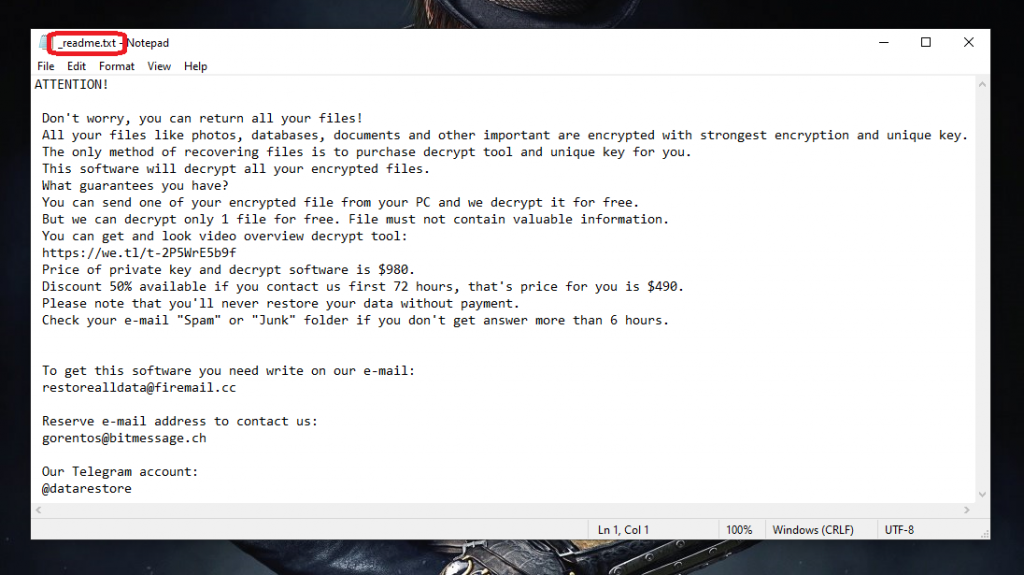
Unlike typical viruses which usually destroy something in your system in order to do harm, ransomware does not destroy anything. Instead, it secretly infiltrates the computer, carefully scans its hard drives for certain file types and then places a complex encryption on each and every one of them. This way, the malware locks them and prevents the users from accessing them.
The Jjww virus
The typical target of the Jjww virus are commonly used file formats such as text documents, archives, images, videos, audios and sometimes certain system files. The Jjww virus applies encryption to prevent the victims from using their own data and to blackmail them for its decryption.
The crooks behind the ransomware like Jjww, Jjyy, Eiur or Lloo usually ask for a ransom to be paid. In exchange for the money that the victims agree to send, they promise to send back a special decryption key, which can unlock the sealed files and free them of their encryption.
Unfortunately, you can’t expect any guarantees from the criminals and nobody can tell you what the future of the files will be even if you agree to fulfill all the ransom demands. Ideally, you will receive the promised decryption key upon payment, but in case the hackers decide to simply vanish with the money, not only will you be left with your files encrypted forever, but your money will have been utterly wasted as well.
This is the main reason why we do not consider the ransom payment as an advisable course of action. Instead, we usually suggest that you explore the alternative methods that can help you remove the cryptovirus and restore the files without paying anything. The removal guide below contains suggestions that you can apply for the Jjww infection.
The Jjww file encryption
While it is always better to seek alternative solutions for the Jjww file encryption, we should point out that there’s no one-size-fits-all here. Especially when it comes to new and advanced algorithms like the Jjww file encryption, there can be no universal solution that can work in all cases.

Still, if you decide to try out the removal guide on this page, it will most likely help you remove Jjww and make your computer safe for further use. The new files that you create will no longer get encrypted once the malware has been successfully eliminated. However, the files that have already been locked may remain inaccessible. In order to recover them, it is best to use your personal external file backups. If you don’t have backups, then you may need to follow some additional steps such as the ones included in the file-recovery section of the guide. Again, we cannot tell you how much of the data you will be able to save in your specific case but it won’t cost you anything to try out the suggested alternatives.
SUMMARY:
| Name | Jjww |
| Type | Ransomware |
| Detection Tool |
*Jjww is a variant of Stop/DJVU. Source of claim SH can remove it.
Remove Jjww Ransomware

Eliminating a ransomware may be a difficult undertaking, thus, you must take all precaution to succeed. As a start, disconnect all connected USB drives and external storage devices before proceeding. Next, disconnect your computer from the internet to prevent Ransomware from obtaining instructions from its servers.
Also, consider opening this Jjww removal guide on another device and following the steps from there, or saving this page as a bookmark in your browser so that you can quickly access it if a system restart is necessary.
Restarting the system in Safe Mode is the next thing we recommend you to do to ensure that the rest of the removal process will go as smooth as possible. To reboot in Safe Mode, click this link and follow the instructions provided. After the machine has rebooted, return to this page and proceed to the next step.

WARNING! READ CAREFULLY BEFORE PROCEEDING!
*Jjww is a variant of Stop/DJVU. Source of claim SH can remove it.
The second step is to launch the Task Manager on the infected machine by simultaneously pressing Ctrl+Shift+ESC. Next, from the list of tabs at the top of the window, select the Processes tab and sort all processes by memory and CPU usage, then look for processes with unusual names in the results.

Check the internet for more information on any suspicious-looking process, and then open its file location folder by right-clicking on the process and selecting Open File Location. To check for malware in this folder, drag and drop its content in the scanner below.

If any danger is found in the folder, you must first end the currently operating process by selecting End Process from the Processes’s right-click menu. After that, remove any possibly dangerous files from your computer.

Next, you need to check for any potentially unwanted modifications to your Hosts file by pressing and holding the Win key and R and pasting the following command in the Run window that appears on the screen:
notepad %windir%/system32/Drivers/etc/hosts
Press Enter and you should see the Hosts files open in a Notepad. In the text, find Localhost and make a note of any IP addresses that do not look trustworthy. Let us know in the comments if you discover anything disturbing, and we’ll take a look at them.

The System Configuration window is the next location that you should go. To access it, enter “msconfig” in the Start menu’s Windows Search field and click Enter. Go to the “startup” tab after the System Configuration window appears on your screen, and look at the startup items listed there. Remove the tick from the checkbox of any startup item you suspect is related to the ransomware. Then, to apply your changes, click “OK” and close the window.

![]()
*Jjww is a variant of Stop/DJVU. Source of claim SH can remove it.
Malicious software may often conceal its components in the registry, so it can remain on the machine for as long as possible. That’s why, it is very important that your Registry Editor be carefully searched for Jjww -related files and those files be deleted. You will be able to deal with Jjww more successfully if the ransomware traces are erased from the registry your computer. The Registry Editor may be accessed by typing regedit in the Windows search bar and pressing Enter.
By pressing CTRL and F at the same time, you may launch a Find window and look for files associated with the ransomware without losing time. To find Jjww -related files, write the threat’s name in the Find box and click Find Next.
Attention! Non-professionals may find it difficult to remove ransomware-related files from the registry. In addition, any registry deletions pose a major threat to the overall stability and operation of the system. That’s why if you are not a professional, we recommend using our expert malware removal software, especially if you suspect your computer is still infected and there is still some trace of Jjww -related files in the computer. This tool may also be used as a protection against future virus attacks on the computer.
Additional ransomware files may be found in the following places on your machine. To open each of them, type them in the Windows Search bar and hit Enter.
- %AppData%
- %LocalAppData%
- %ProgramData%
- %WinDir%
- %Temp%
Each directory should be examined thoroughly, but only remove files if you are absolutely certain they are related to the danger. You may also want to remove all the contents of the Temp folder by selecting the files and clicking the Del key on your keyboard.
![]()
How to Decrypt Jjww files
Decrypting ransomware-encrypted data may be a challenging operation, even for specialists. To make matters more complicated, ransomware decryption methods might vary from variant to variant, making data recovery all the more challenging. If you are unsure about the ransomware variant that has infected you, check at the file extensions appended to the end of the encrypted files.
Data recovery cannot begin until a virus scan has been completed using a sophisticated anti-virus program (such as the one on this website). If the virus scan results are clean, only then you may start looking at file recovery options.
New Djvu Ransomware
STOP Djvu is a new threat that is known for encrypting information and demanding money from its victims. The files encrypted by this malware often have a .Jjww suffix appended. Fortunately, there are decryptors, like the one at the link below, that may be able to assist you regain encrypted data if you give them a try. So, those who have lost access to their data but don’t want to pay the ransom demanded by the criminals may benefit from a look like the one available here:
https://www.emsisoft.com/ransomware-decryption-tools/stop-djvu
Before commencing the decryption process, please read the license agreement and any associated instructions that may be included in the STOPDjvu executable file that you download from the URL. Make sure that you understand that this tool may not be able to decrypt all type of encrypted data, particularly those that were encrypted using unknown offline keys or online encryption techniques.
Use a strong anti-virus program to quickly and successfully remove Jjww if the manual steps in this guide aren’t enough to manage the problem. Also, by using our free online virus scanner, you can run a manual scan on any file you’re concerned about.

Leave a Comment