SmartByte
Lately we have been receiving complaints from users regarding a piece of programming titled SmartByte. Now, right off the bat let us make one thing very clear. The original SmartByte software that is developed by Rivet Networks is a legitimate program designed to provide genuine functionality for its users. It is actually intended to override Windows’ prioritization of bandwidth distribution and reorganize it so that most of your Internet connection is directed towards video streaming. That way you don’t have to wait forever and ever for your favorite show to buffer.
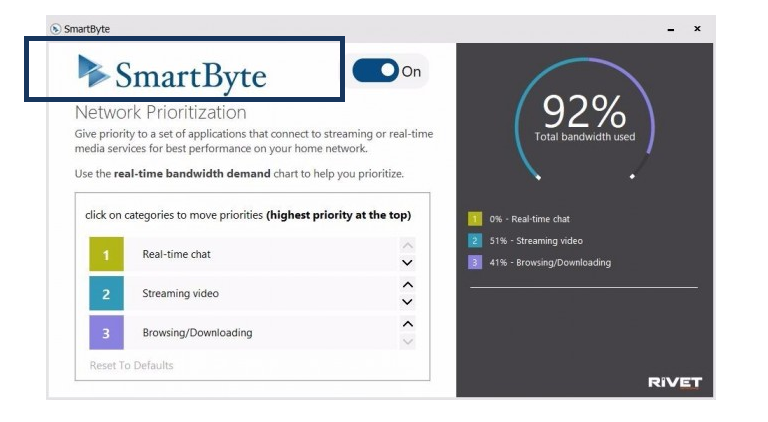
SmartByte is capable of tweaking your bandwidth.
So, that’s all fine and dandy and it’s a fantastic idea, right? Of course it is! However, this article isn’t about that.
Here, we want to discuss a SmartByte-wannabe, an imposter. This fake SmartByte software is what is considered to be a potentially unwanted program that provides none of the useful functions that you would expect from the original. This is why you will most likely want to have this PUP removed from your computer as quickly as possible. And we have just the thing for that. Below you will find a simple removal guide that will walk you through the process step by step.
SmartByte Drivers and Services
While PUP’s like this impostor SmartByte Drivers and Services software can be annoying, they are actually a security concern as well. Sure, they tend to increase the stream of online ads that you see and may even display various notifications on your screen. And if you can ignore them, then maybe it won’t be that much of a bother all in all. However, the truth is that software of this type may potentially expose you to even bigger threats, like viruses such as Trojans, ransomware, worms and who knows what else.
Programs like this can meddle with your browser settings, for instance, making it easier for you to be redirected to various web locations, even if it’s just for advertising purposes. But that in itself is already a huge red flag. Not to mention that PUP’s like SmartByte can constantly be running in the background, thus tugging on your computer’s resources. This, in turn, could over time result in system sluggishness, interference in the performance of other programs and even crashes.
How did I get SmartByte installed on my computer?
If you aren’t quite sure how you ended up with this program in the first place, there are a few likely scenarios. One of them is that you downloaded some other type of software and this happened to be bundled in with it. This is perhaps the most common technique for distributing potentially unwanted programs in general. But there is a simple way to make yourself immune to it. All you have to do is always go for the advanced/custom setup when installing new software. Pay close attention to each and every step of the installation process and when shown a list of any added components (such as SmartByte) just be sure to uncheck the boxes opposite them so that they are not integrated alongside the main install.
SUMMARY:
| Name | SmartByte |
| Type | PUP |
| Detection Tool |
How To Remove SmartByte
You are dealing with a malware infection that can restore itself unless you remove its core files. We are sending you to another page with a removal guide that gets regularly updated. It covers in-depth instructions on how to:
1. Locate and scan malicious processes in your task manager.
2. Identify in your Control panel any programs installed with the malware, and how to remove them. Search Marquis is a high-profile hijacker that gets installed with a lot of malware.
3. How to clean up and reset your browser to its original settings without the malware returning.
You can find the removal guide here.
For mobile devices refer to these guides instead: Android, iPhone.

Leave a Comment